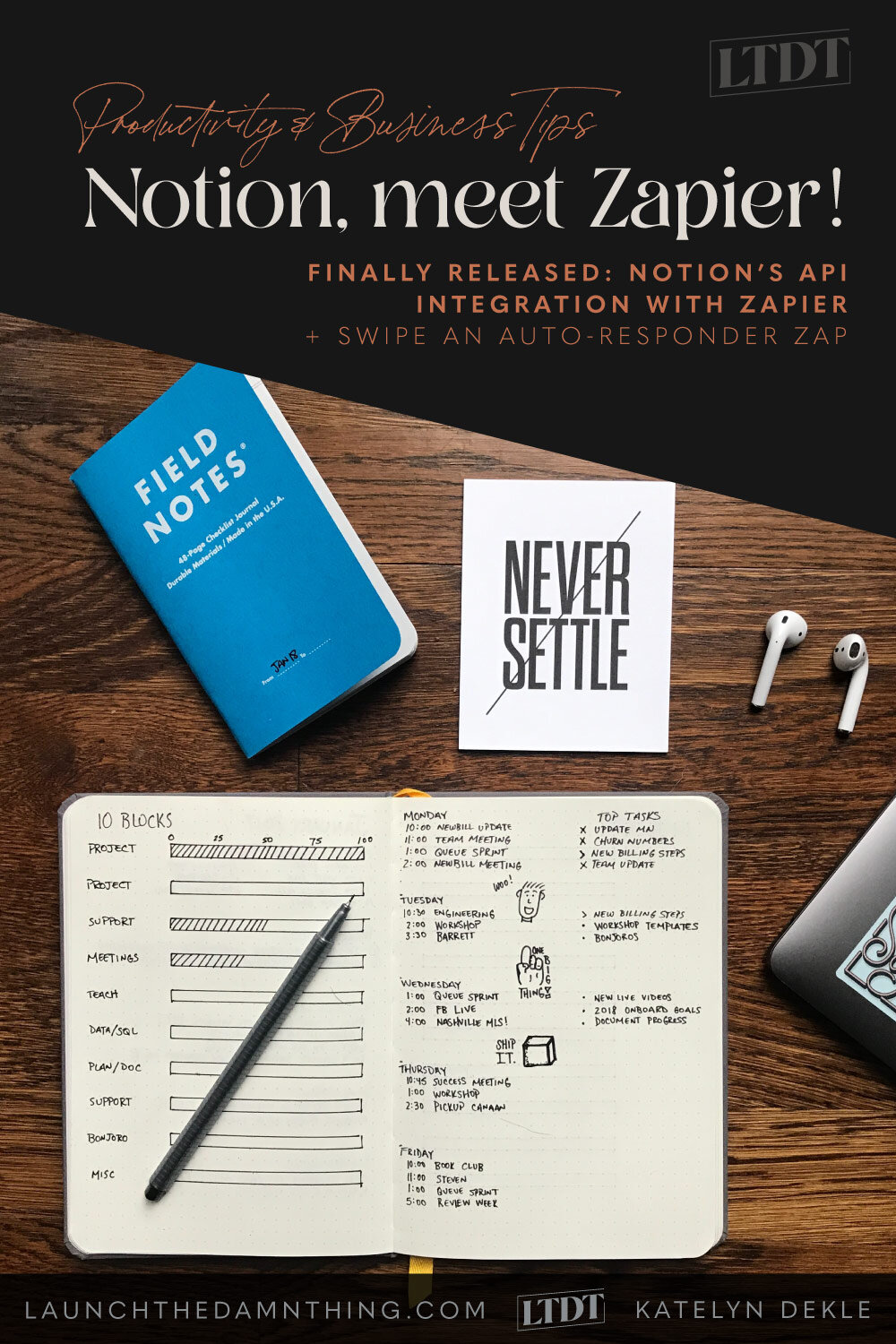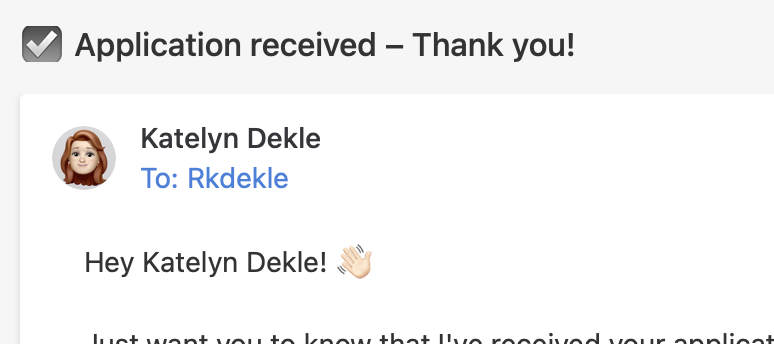Notion, meet Zapier! And swipe an auto-responder Zap
Table of Contents Show
Full disclosure: I’ve since moved to ClickUp and put lead captures back in Dubsado, but this is still a great low-cost way to do it if you’re on a budget. If you’re curious why I switched, let me know in the comments!
I’m one of those weird aliens that LOVES having organizers, agendas, calendars, and lists to check off, –but for some reason it’s hard for me to make that very first mark on any page and actually USE them. 😂
If we aren't using these things, what good are they to us, no matter the potential?
This is a hard lesson I'm learning now, while I begin to re-evaluate how many apps I'm using to handle the processes in my business. How many accounts I have across all of those apps. How many expenses they add up to bc I've long since outgrown the free plan(s).
And most important of all, how efficient is it REALLY? Especially as my business begins to look starkly different than it did 6 years ago, or even compared to this time last year?
Are all those productivity apps actually saving you time & money?
As you may have read in some of my other productivity-themed posts, I’ve tried a lot of PM tools to manage my client projects over the years, including Asana, Trello, ClickUp, ––you name it, I at least researched it & thought about trying it, if I didn’t actually try it.
So imagine my surprise when I stumbled onto Notion and fell in love. I don’t just mean I enjoyed playing with it and setting it up. I also enjoy actually USING it in the day-to-day. 🤯
Now I’ve been using Notion since March 2021, and I STILL love using it every day! (Goodbye dreams of beautifully sketched bullet journals, stacks of empty paper planners, and multiple unused calendar apps!)
Notion is both cheap & mega-powerful.
The ONE thing I wished Notion had, aside from more integrations, was a form builder that would populate my Notion databases.
––And then I found that too, shortly before Notion also released their Beta launch API integration with Zapier late last month.
Using forms in Notion
I set up the form in Notion & got it all working the way I wanted. Then I realized these forms worked great and were easy to set up, but I still needed an auto-responder for anyone who filled one out, and here’s where I got stuck. I didn't want a regular email responder on all the time.
Don't get me wrong, I've done that too & it works great, but I'm a one-woman show over here, and my email address isn't just housing client-related messages. It also gets email receipts from business expenses, and messages related to apps & accounts I use in my business.
That means every time ANYone sends me an email, whether it's a no-reply email from Squarespace Status updates or a client, they were ALL getting that auto-responder, and eventually, I felt like that might be annoying (and not just to me).
If you’ve been hanging out with me for a while, you know I use & love Dubsado for form building amongst many other things, but there’s something to be said for downsizing the number of apps you're in every day & their expenses. –And well, Dubsado can be expensive if you don't take advantage of their affiliate program.
So if you are toying with chunking the Dubsado expense (or couldn’t afford it to start with) in favor of having more things managed in ONE place, then PLEASE for the love of all things holy, –keep reading!
(And sign up for a free Notion account!)
No, I’m not a Notion or Chilipepper.io affiliate!
How to set up the form & autoreply
Chilipepper.io
Think of it like a Notion forms widget.
Chilipepper.io (created by 2 other wonderful Notion-obsessed people) is a web-app form builder that specifically works with Notion, only.
You can use it for free with your free Notion account, for up to 6 questions per form and embed it on any Notion page within your Notion account. You can also publish that Notion page to the web, and voila! You have a form on a personalized Notion domain.
{ Oh, did I not already mention that Notion lets you personalize your workspace domain? 😬 }
Chilipepper syncs form submission data with any Notion database you choose and fills out the associated fields in that database automatically, with no Zapier or Automate.io integration necessary.
On the upgraded Chilipepper plan, which is $60/year, you can have up to 30 questions in your Chilipepper forms and turn off their brand signature at the bottom of the form too.
This way, you can ask questions in the form and get responses that auto-populate inside your Notion account withOUT using Zapier or Automate.io at all –which is something I couldn’t do with Dubsado, prior to the API launch. (I haven’t played with Dubsado+Notion zaps yet, but they are available if you want to try it out!)
Now that you have this part down, you can set up a Zap with Zapier to deliver an email once data has been added to the database the Chilipepper form populates. Did I just lose you? I get it!
That's why I'm sharing the Zap I created, so you can skip the headache and go straight to editing the pre-setup Zap for yourself!
Swipe the Notion→Gmail Zap!
for FREE so you can skip the headache and go straight to editing the pre-setup Zap for yourself!
Zapier
Build automations with Zaps! ⚡️
Now that we have the forms built out & embedded in our Notion account when people use them do they get a receipt email of some kind? Nope, unfortunately not.
That said, with Notion’s API Beta Launch with Zapier (and Automate.io), you can TOTALLY make this happen for free. (I’ve never played with Zapier too much, so I’m still on their free plan, at time of posting.)
If you add, say, Notion & Gmail, then you can pick your Notion database (has to already be created because you need the database’s share link from it) as the trigger and your Gmail account (don’t worry, this also works for branded Google email addresses too!) as the action source.
Once you’ve got those locked in & the test is successful, then you can set up the auto-response email that Gmail will send out for you. In my case, I chose to send from my Google Workspace email address.
You can pick your email subject, whether you get CC’d (copied or “carbon copied”) or BCC’d (blind copied or “blind carbon copied”) when these emails go out.
Once you start typing your email (in plain text), you can choose to insert information the person has submitted from their form via what populated the Notion database fields. What I mean is, if your Chilipepper form (and the synced database) both have a field for “Your Name” then you can use the answer to that field’s question in your typed email here. For example:
Screenshot from the form’s Name field
Screenshot from the Notion database’s auto-populated Name field
inserting that Variable field into the Gmail email zap
How it appears in the email to recipients
You can even choose to use whatever your Gmail signature is in this email. (And if you don’t like yours, definitely check out the “pretty” email signature tutorial in this post, specifically option #1! Then go copy/paste it into your Gmail signature settings & Save Changes to use it in this Zap!)
On the free plan of Zapier, new zaps are run every 15 or so minutes. So don’t fret when you test it out & don’t get anything immediately; if you set it up correctly, you’ll get the auto-response email within about 15 minutes!
Hot DAMN! Did I mention I love Notion? 😂
Why this matters
Let’s say you want to receive Client Applications, custom product orders, or collect timestamped “e-signatures” on your forms. Maybe just having this form filled out, submitted, and then seeing the success screen that just says, “Thank you! We’ll be in touch soon.” isn’t 100% the experience you wanted your clients to have?
If that’s the case, then setting up a customized auto-responder (that doesn’t go out to EVERYone who emails you throughout your workday) is gold.
Of course, apps like Dubsado can do this in-house, but if you can’t afford Dubsado yet, or you’re trying to scale down expenses, then this is a great free option (as long as you won’t need more than 100 tasks per month or more than 5 zaps running at any given time.)
Don’t get me wrong, I LOVE Dubsado and have for years. But as my business continues to evolve, I’m finding that I want more action happening in fewer places/apps, so there’s no harm in testing out other methods to see what works best for each of us individually within our own processes & business style.
Love the idea of Notion but feel overwhelmed by getting started on such a blank slate?
I did too, and that’s why I bought Notion for Designers from Sara Loretta on Gumroad! You get over 30 templates and 9 workspaces, plus tutorials on how to use Sara’s Notion templates in your own account –and Notion how-to basics training videos. Did I mention there’s also a community centered around this (& not on Facebook)?
If you’re sick of the mess you created in Asana, Trello, ClickUp, or whatever you’re using, –make sure you check out Notion & Sara’s mini-course NFD. You won’t regret it!
See you inside!
Freebie alert!
Want to try this Zap? Click the link below to copy the Zap to your account & customize it!