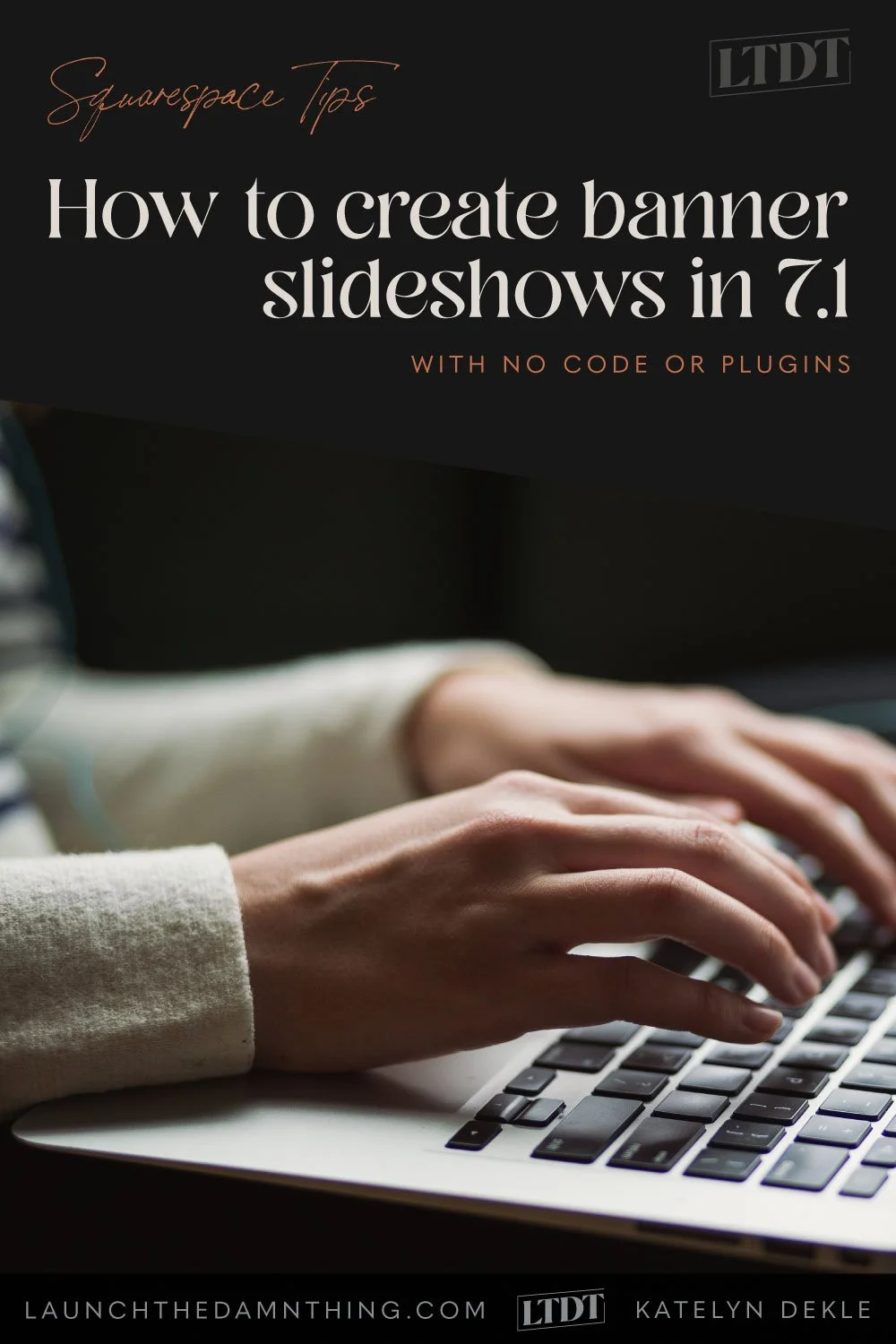How to create slideshow banners in 7.1 (with no code or plugins)
Have you migrated from a Brine family template on 7.0 and miss those banner slides? You’re not alone; a lot of people do.
There are a few code-based plugin solutions to achieve this & I’ve used them myself on client sites when the need was there. (Where do I go for such things? Check out this post for a list of my go-to Squarespace Plugin resources.)
But what happens when you don’t want to use custom code, –or can’t? –Let’s face it, using custom code on EVERY website, isn’t necessarily the answer.
Whenever it’s possible to use a native Squarespace feature to achieve a design, it’s always better for the design, and often better for the owner of the website too.
That said, banner slideshows are one of those curious things Squarespace didn’t offer on 7.1, so a custom code plugin was necessary to make it work.
Not anymore!
7.1’s slideshow banner features are a newer feature (as of mid-2021) and there’s not a lot to them, so I'm really not kidding when I say today's post will be SHORT. 😉
In today’s video post,
I’ll show you the two different options you can use to create a banner slideshow without code,
List-based (or content-focused)
Gallery-based (or photo-focused)
where to find these new 7.1 section layouts,
what design settings are available, and
a basic preview of what they can look like as I work through the various section settings options.
So grab a cuppa ☕️ and watch the quick video below to explore some of the new Banner Slideshow features!