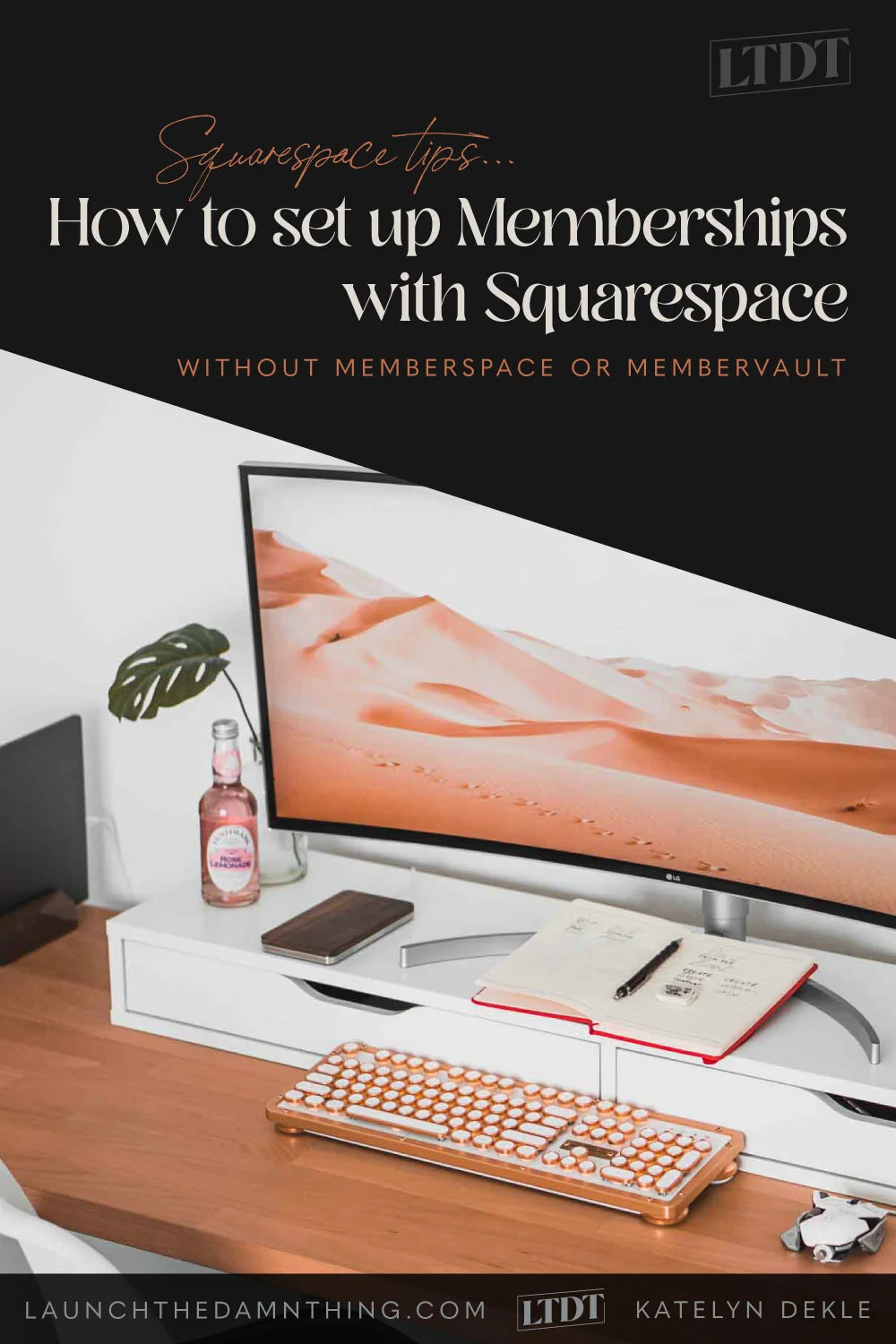How to setup Memberships in Squarespace
Table of Contents Show
📌 Pin it!
Squarespace now offers in-house Member Areas! It allows you to block off whole sections of your site, and build out those pages right inside your regular Squarespace website, WITHOUT needing something like Memberspace or Membervault.
It’s still very basic because it’s new to the game, but let’s go over some of the available features.
Using Member Areas inside Squarespace
I spoke with Squarespace about this the day it was released to make sure I could ask some questions about it before today’s post.
CAN I USE MEMBER AREAS ON 7.0 / 7.1?
YES! It’s available on both platforms of Squarespace, but it does only work on Squarespace (can’t be used on other web builders).
HOW TO ENABLE MEMBER AREAS
I think this feature comes pre-enabled if you’re starting a brand new site with Squarespace & haven’t chosen or already started your template yet (before this public release), otherwise you’ll need to enable it in your Settings.
To turn it on, go to Settings → Member Areas (right under Site Availability). Click the toggle to turn it on, and then choose your settings for the Membership Areas.
Pricing
It’s totally free to get it all set up & working before you have to pay anything to use (launch) it to your audience. Until you add the subscription for it, those pages are only visible to you while logged in.
The price structure is pretty simple (as of its release in Nov 2020):
$9/month (annually) / $10/month-to-month
1 member area
7% transaction fee (on top of the payment processor’s for a total of 10% per transaction)
unlimited members
no ads or Squarespace branding
offer discounts & promotions
$18/month (annually) / $20/month-to-month
3 member areas
4% transaction fee (on top of the payment processor’s for a total of 7% per transaction)
unlimited members
no ads or Squarespace branding
offer discounts & promotions
$35/month (annually) / $40/month-to-month
10 member areas
1% transaction fee (on top of the payment processor’s for a total of 4% per transaction)
unlimited members
no ads or Squarespace branding
offer discounts & promotions
Member Fees
One downside I can see so far, is that they only allow for 1 member fee per member area. That means you can’t offer different pricing tiers within the same membership area.
For example, I could move my template setup guides from Teachable to Squarespace’s new Member Areas, except that I offer 2 price points for each template (1 pay in full, and another with 2 payments split over 2 months). To accomplish this, I’d need 2 member areas per template, which would be 6 Member Areas (1 per price, per template), and since I want to bring more templates to this shop this currently wouldn’t work for me, but I did put a bug in their ear about it. So fingers crossed! 🤞🏻
You can choose between a 1x fee, a recurring fee or free exclusive access, per member area.
Member Areas
Member areas, once enabled, show up in your Pages Menu between the Main nav and Not Linked sections.
They’re like building a website from scratch, except your branding, fonts, colors, etc are already set. You have separate links & stuff in here & it truly is like a whole other website, within your website. Same footer, but can have different navigation links at the top in your header.
You can:
manage members
create new Member Areas
manage Member Area navigation:
Replace the main navigation links with your Member Area links, when members are logged in
Show Membership navigation in the Customer Account Panel, or
Don’t show the Member Area navigation
customize the customer notification emails
edit payments
add discounts
setup a tax collection from customers
download accounting reports
and change commerce settings related to your Member Area
→ See how it works in Squarespace’s Demo site with Member Areas enabled & setup.
Additional Features
Since this works within your Squarespace website, without having to link an external membership service like Memberspace or Membervault, it also works with some of our in-house Squarespace features.
COMMERCE:
checkout on our domain
using customer accounts
custom tax rules
promotional discounts
currently apply to ALL Member Areas, not just specific ones (if you have set up more than 1 area)
PAYMENTS
uses whatever payment processor you’ve linked to your Squarespace shop already or you can setup one if one is not already connected
Design your “Access Denied Screen”
works with Squarespace Email Campaigns
If you’re already using (& happy with) SEC then this would keep things simple for you, because it would automatically manage incoming members & put them in your email list in order to maintain contact with them for the membership.
As you may know, I use FloDesk myself, so I’d have to manually (or potentially create a Zap with Zapier) to make sure new members got added to my FloDesk subscriber list in order to maintain contact for the membership from outside SEC.
All in all, this is really exciting news!!
Tell me in the comments: will you be using or trying this new feature? 😃