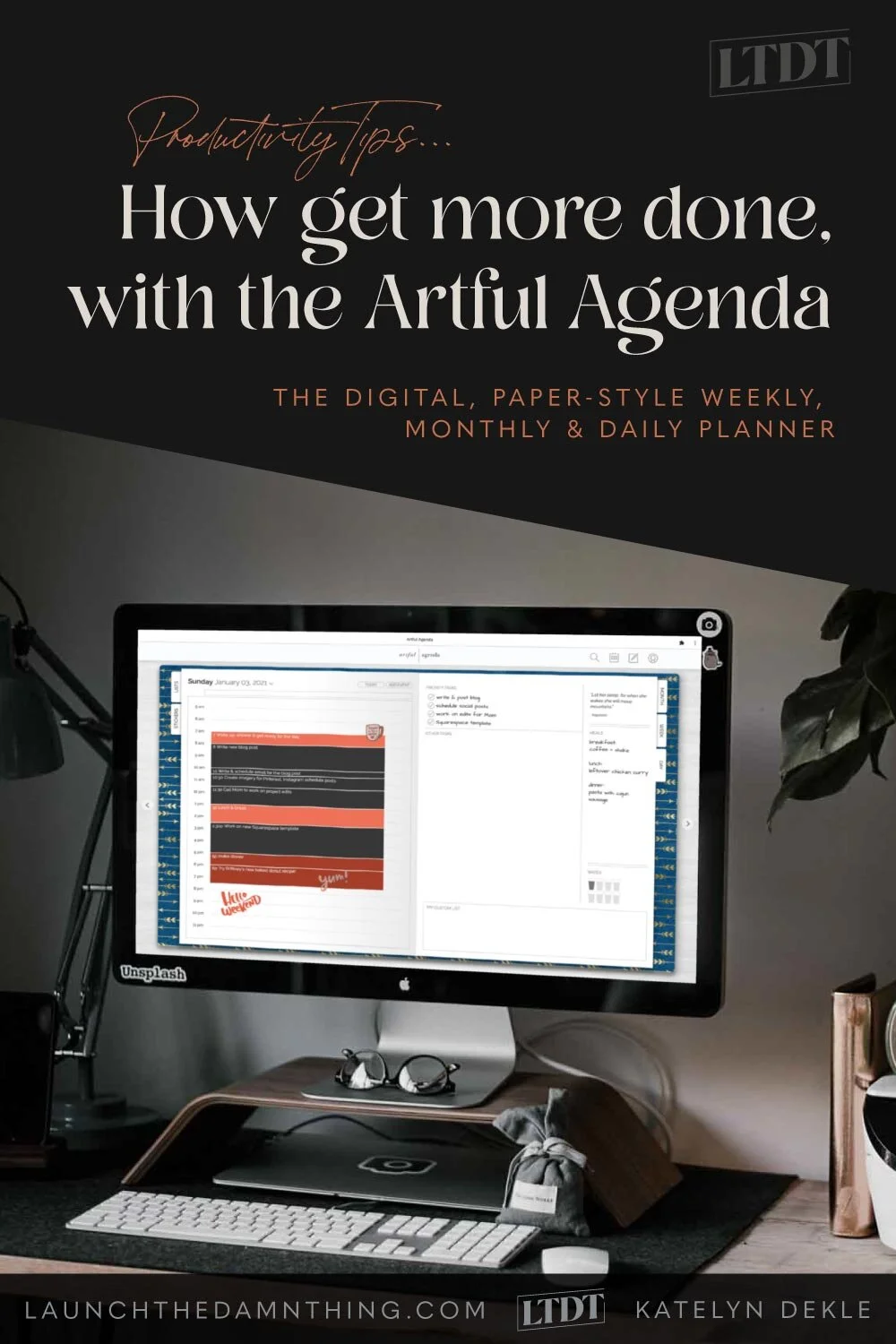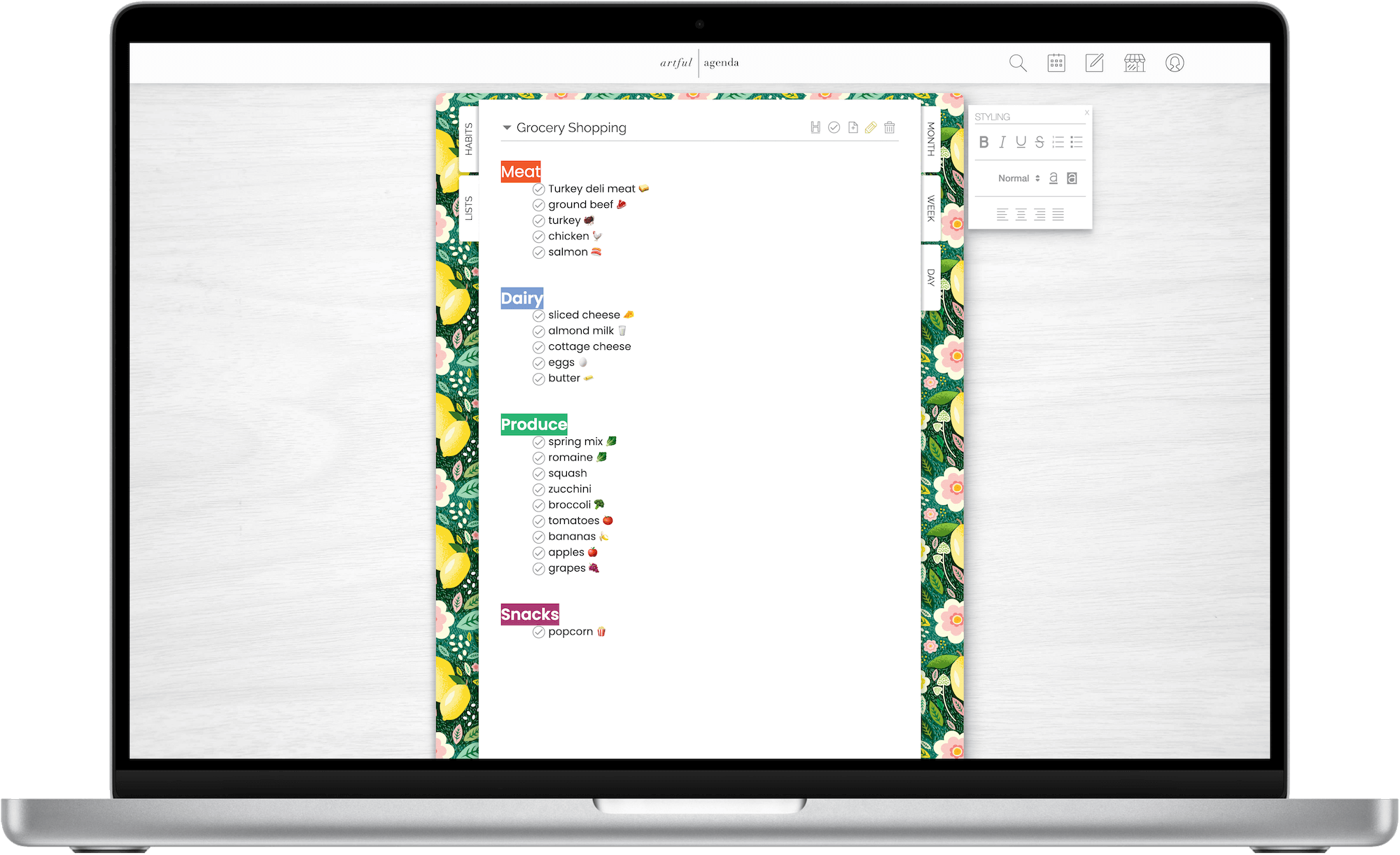How get more done, with the Artful Agenda planner
What's inside this post: Hide
Funny how productivity works in different businesses.
It seems like management always has a different idea than the employees do, of what makes employees productive. Especially managers that have never or aren’t capable of doing the employee’s job because they don’t have that skill set.
In particular, multi-tasking absolutely murders our productivity levels, even for those who think they’re really good at it.
Studies show our IQ level goes DOWN the more we take on, and we waste precious seconds switching from the thought process required for each task.
In my experience, I get the most solid work done in the mornings before lunch, but I have the tendency to wander if I don’t schedule priority tasks for myself.
You know what I mean; does this happen to you too?
I sit down to write a blog, for example, and then hear my inbox ding, then go check that email & respond. Then I realize my coffee is cold so I go refill my cup & sit back down. Now I’m ready to get to work!
But now my dog wants to go outside, so I go let her out & decide to make breakfast so I’ll be able to hear her bark when she wants to come back in. While I’m making breakfast and waiting on my dog, the washing machine finishes up & now laundry needs to be switched before I forget. Luna barks while I’m starting the dryer, so I let her back in, grab my breakfast & go back to my office with her.
When I sit back down, I forgot exactly where I was in the process, then decide to check social media notifications real quick & get distracted by an ad or some videos/Reels.
Then I realize what I’m doing & put the phone down, remembering my actual goal for the morning: I had paused the blog writing to research something, then go read that article, –which leads to me reading 2 other articles and now I’ve basically wasted a couple hours of my morning and haven’t gotten anything done.
At any given time, I’m also likely to have 10 or 20 browser tabs open across multiple Chrome windows as a reminder to check, do something, or stay logged into somewhere I think I’m definitely going to work in today, and it’s another super-easy way to stay distracted all the time.
If that’s you too, then you (we both) need to learn how to time-block (y)our days.
What is time-blocking?
Thankfully, this isn’t some complicated rocket science, and it’s pretty self-explanatory.
Time-blocking is literally filling up blocks of time in your calendar with pre-determined, strategic tasks.
Let’s say you know you have 3 tasks that you HAVE to get done TODAY. Schedule a time slot to get them done, –and here’s the most important part: follow your own schedule.
This is something I really struggle with because I’m a walking, talking paradox. 😂 I’m a planner by nature, as an Enneagram 6, for all things EXCEPT my days. It turns out, I don’t really like having a meticulous schedule of pre-determined tasks, so this concept has been really hard for me to implement & to be perfectly honest, it’s something I’m still working on.
It’s my business, so why would I implement something like this if I don’t really like it? Because it works.
What I’ve found is that if left to my own devices, I can 1,000% keep myself busy ALL day, but being busy doesn’t necessarily equate to being “productive.”
In my embarrassing example above, you can see what I mean. If I spend my whole workday bouncing from one thing to the next, and I don’t complete ANY of those things, then I’ve wasted my time, maybe even that whole day, and I’m never making real progress toward anything.
So, I’m working on fixing this by time-blocking my highest-priority tasks.
4 Tips for time-blocking your day
❶ Solidify your working hours and your time off!
This can be really difficult for entrepreneurs, especially for those of us without a team of helpers; I know this from experience because I currently wear all the hats in my business. Over time, that has really divided my brain into a chaotic mess because I’ve allowed it to. When I sit down to work on something, I’m easily distracted by errant thoughts like: I need to enter last month’s expenses, or I need to email my client to set up a meeting for next week, or I need to write Tuesday’s blog post, or I need to schedule next week’s social media posts.
All of those things are different jobs within my business: bookkeeping, client work, and content marketing.
Because I handle #allthethings in my business, for years I wasn’t taking any regular days or nights off & had somewhat erratic working hours, mostly because I was side-hustling, along with my full-time job, until the summer of 2020 when I went full time in my business.
My full-time job took up 40-45 hours a week on average, plus a 30-minute commute, one way. Client work was handled after work or on the weekends. Initially, I was working most nights AND every weekend, basically during any/all of my free time.
Thankfully my husband confronted me about how much I was working because I was burning myself out. After that, I only worked nights when I needed to meet a deadline, and only from about 7 or 8am to between 1–3pm on weekends. I felt a lot better, but I also felt very limited in what I could accomplish, which was a big source of stress for me.
On the flip side of that, when I first started working in my business full-time, I seemingly had ALL the time in the world. I was working 8-10 hours a day, 7 days a week, FOR MONTHS. Again, my husband had to give me a wake-up call; I’m so thankful he can help hold me accountable. It’s never an easy thing to hear, but had he not spoken up I would’ve had a breakdown that could’ve burned everything around me, myself included.
Because I love what I do, it’s sooo easy to slip into working all the time & not even realize it.
Now, I still work on the weekend but only on my own business/projects. My goal is to ‘turn off’ on the weekends and not work at all, so I can relax & be more productive during the week after some legit time off.
It always seems different, year over year, but most days:
I get up at 6-6:30am, which seems early but as long as I wake up without an alarm I don’t care because that’s when my brain decides I’ve had enough sleep and usually I agree with it. 😂
If I have meetings or need to record videos, I’ll drink coffee while I “get ready” for the day while I listen to a podcast or my current audiobook.
Then I’ll make & eat breakfast while I finish up the podcast or the current chapter of my book.
Then I’ll sit down, check emails first, respond to the most important ones, then sift through all the notifications and newsletters trying to clear out that glaring red badge telling me how many are still unread. Ugh.
Then I get to work! I try to break for lunch between 11am and 2pm, either eating at my desk while watching a YouTube video, listening to a podcast or picking my book back up, –or sitting on the couch and watching that week’s favorite TV show’s most recent episode while I eat. That break DOES usually help me stay more focused the rest of the afternoon. When I skip lunch, either it’s a shit-show kind of day and I forget to pee or drink water all day (you know the kind! 🤦🏼♀️), or it’s a mental fatigue kind of day and I stop early, resigning myself to not being productive because my brain won’t allow it. So for me, the break is just as important as the fuel/food.
I come back, check my inbox again & wrangle that, then finish up any remaining tasks and I wrap up between 4-6pm most days.
Basically, ––I’m sharing my otherwise boring work schedule changes with you so ya understand that I’m learning all this shit with you. I’m trying to adjust and find a flow that feels good, won’t take up all my free time, and won’t burn me out, so I can FEEL (and actually BE) productive with my time. Eventually, I want to learn how to work less while being more productive than I’ve ever been.
It’s not always easy, but I’m forming new habits & giving myself some ‘grace’ as they say, –when I inevitably f*ck it up & start over or try a new tactic. 🤷🏼♀️😂
❷ Limit the time for each task
I will first tell you what I heard in Elizabeth McCravy’s Breakthrough Brand podcast episode about this very thing.
If we don’t limit our time to complete a task, we will often take longer to do it.
That means you have to give yourself real deadlines, per task. It doesn’t mean you can’t change them & adjust as needed, but it does mean you try to stick to them as much as possible.
The example Elizabeth gave in her podcast was: if you have a blog to write, don’t give yourself the whole day to do it or it will actually take you all day. Instead, give yourself 2 hours with some cushion to write it, then design the images if you have them, then schedule the email & the social posts.
❸ Start small
Another thing I’d like to point out here is that we can only really hyper-focus for short periods of time before our brains naturally become distractable.
In episode 11 of Amber De La Garza’s Productivity Straight Talk podcast, she says if our brains are not already conditioned to focus for longer periods of time then we have to work up to it; that we can only typically focus for between 20 and 90 minutes on average.
Mind-blown. 🤯
But I realize she’s right. After about 90 minutes, whether I’m watching a movie or a blog post I’m writing, my mind begins getting restless.
A really bad habit I’ve formed is that I begin picking up my phone when I feel that restlessness creep in, usually when it’s about time for a commercial break, –except we don’t have cable and only stream our entertainment from Netflix, Hulu, Amazon Prime or HBO Max, etc…so there aren’t really any commercial breaks. My brain is just ridiculously conditioned to stray every 20-ish minutes and after staying focused for too long, it begins to wander naturally, picking up the only device nearby that will allow me to become focused on something else.
So limit your time for each task and work yourself up to larger blocks of time. Don’t schedule 4 hours to write a blog right out of the gate; it won’t work & you’ll get frustrated with the system & just stop trying to make it work.
Instead, schedule 30 minutes to work on it, take a short break and then repeat that focused work/break until you finish your high-priority tasks. Once you’re comfortable with that, slowly add time to the concentrated work sessions & work yourself up to longer stretches of focused time if you want/can.
You’ll find that when you do this you can fit a lot more quality, productive, distraction-free work done, in the time you set.
❹ Batch similar tasks
Unless you’re the type of person who NEEDS to switch things up to help you focus, batching is a great way to stay productive by keeping your brain’s train of thought on similar tasks during a set period of time. Essentially it’s just doing like-tasks back-to-back, completing each one before moving to the next.
So that means doing all blog-related tasks one day, client work the next, a separate day for back-end admin tasks, etc. When you’re working on groups of similar task types, your brain doesn’t have to work so hard to move from one to the next & you’re in the right mindset to tackle that series.
How to time-block your day with Artful Agenda
Artful Agenda is one of my favorite planners because it has the feeling of an excellent paper planner, but with the power of a digital one.
With a mobile & tablet app, and a web app & new apps for desktop too, I can access my calendar from anywhere, without carrying a big 9x11 size planner with me everywhere I go.
It also has ‘push notifications’ and the ability to choose when I want them, per task, so I’ll never forget a reminder.
It’s creative in appearance, with features like changeable cover art, sticker add-ons, font choices, and custom color choices for each task we add, meaning my time-blocked day can also be color-coded & pretty to look at.
Daily View
Daily View:
In the above example of a daily view –and yes, I realize I created this on a Sunday so screw me– you can see business tasks are in dark grey, personal tasks or breaks are in a coral color, and my off-time is in burnt orange.
I’ve added stickers to make it more fun, Priority tasks to check off, a basic plan for my meals today, and am also tracking my water because I never ever drink enough.
The custom list in the bottom right has an editable title and you can make it whatever you want!
Tasks scheduled for “all day” show up at the top of the page, and time-blocked tasks show up in the list like an old-school appointment calendar.
Weekly View
Weekly View:
In your weekly view, you can still see all day tasks at the top and time-blocked tasks in the daily list. You also have quick access to your top priorities and your meals list.
You have access to a special goals area for the week too. The view is narrower for each day, but with time blocks being color-coded you can see at a glance what’s most important or how much of your day are personal or business tasks.
Monthly View
Monthly View:
I’m still planning for 2021 so not much is scheduled yet, but you can see my bills in mint green, tasks that show up in our family calendar in a mustardy yellow (which my husband gets alerted for too), national holidays in purple, random personal tasks in coral, home tasks in dark teal, and business tasks in dark grey.
I’ve also added a bunch of stickers here, just to make it more fun & “pretty” or draw attention to something on my calendar.
You’ll notice there’s another goals section here. This one is different than the goals on the weekly view, so you can have a separate set for the month and/or the week, which is really nice!
List View
List View:
Lists are great for misc thoughts, grocery lists, ideas, a brain-dump, quotes you want to remember, tasks with no real due-date, –whatever you want!
This is a list of blog post ideas I’ve written down for myself and I check them off as I go. It gives me a fun place to write down ideas when I have them, so I won’t forget it later.
Rollover & recurring tasks
One thing about Artful Agenda that’s changed since I first signed up is that tasks can rollover when not marked as complete, and priorities can be recurring (or set to repeat regularly or in custom intervals), which is a GREAT feature.
I love paper planners, and I’d be a bullet journal type if I knew that wouldn’t suck up all my time, just making it pretty. Plus, things change on the regular, and I needed something more flexible than pen & ink on paper.
If I had 3 tasks that were listed as a priority for today, but then I had a family emergency pop up, I don’t want to have to erase or mark out & rewrite those tasks on the next day, especially if I’ve planned out my whole week & moving 1 day’s tasks means remapping everything else.
Reminders (& push notifications)
You can also set reminders or “alarms” for each event, plural. You can set no reminders or #allthereminders at whatever amount of minutes, hours, days, or weeks you need and at whatever time you want for each alarm. Each reminder/alarm will ‘push’ to whatever devices you allow notifications on, meaning those alarms can alert you on your phone, your watch, or your computer IF you want it to.
Two-way Syncing for multiple calendars
Artful Agenda syncs with Google, Apple, and Microsoft calendars. I have mine synced with both Apple and Google, since I use Apple for personal stuff, and Google for business stuff. That means 1 point of access for everything, keeping calendar access very simple.
Because it syncs both ways, anything you add inside Artful Agenda will ALSO show up in your individual Google or Apple calendars, and vice versa.
Cost, Apps & Support
It cost about the same as a real paper planner, around $40-50 (USD) a year. Well worth it, pretty to use, and SO flexible. They also have a great Facebook group, Artfully Obsessed, where you can ask questions & get fun ideas for how to plan in new ways so you can easily find what works best for you.
Mobile and tablet apps are available for Apple and Android devices in the Apple and Google Play app stores. They also have desktop apps now too, for both Mac and PC! Of course, you an use it in any web browser on your computer just as easily & not have to worry about software updates.
Try Artful Agenda!
Start a FREE trial today & if ya like it, use my code RK41591 to unlock exclusive cover designs & free sticker packs!
MAKE SURE YOU ENTER THE CODE DURING INITIAL REGISTRATION OR YOU WON’T BE ELIGIBLE FOR THE FREEBIES!