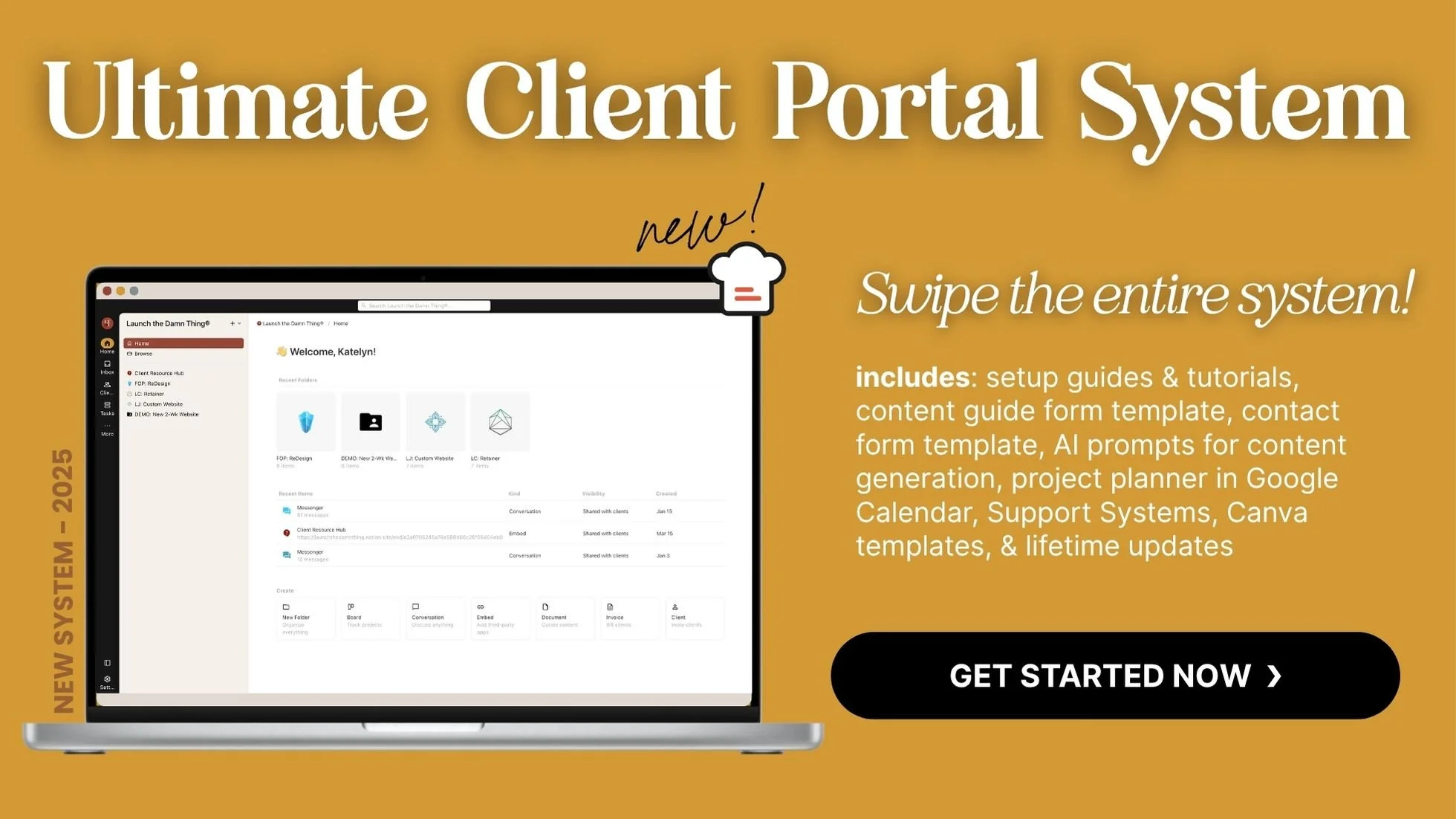CRM vs Client Portal vs PM Tool: The Ultimate Guide
What's inside this post: Hide
Finding the right software stack for your design business pretty much feels like trying to build a house with ZERO construction or architectural training & tools you've never seen or heard of before. 😂
You know you need something to manage clients, keep track of tasks, and collaborate on projects—but which tool (or tools) actually do what?
I've spent nearly a decade dragging myself & my clients through different software platforms (thank you to all of my early clients who were guinea pigs in this process –& never complained! 😅). Over time, I've realized there's a fundamental misunderstanding about what these different types of tools are designed to do.
Quick disclosure:
While I am an affiliate for some of the tools mentioned in this post, I've personally used most of them myself—some for years, others for shorter periods. This overview is NOT sponsored; it's just me sharing my experience after using these apps for almost 10 years in my design business!
The problem? Most designers think these tools are interchangeable, –but they're not. 😬
Trying to use a hammer to cut wood or a saw to pound in nails, could maybe still work to do those jobs… but it’ll be a LOT harder & take a LOT longer. Again, could you make it work? Maybe, with a hell-of-a-lot of effort. But you'd be making your life way harder than it needs to be.
So let's clear the air on the differences between CRMs, client portals, and task/project management tools—what they each do really well, what they don't, why your clients probably secretly hate your project management tools, and how these different systems can actually work together easily IF you know which ones to use & when.
The Fundamental Differences: CRM vs PM vs Portals
Let's break down what each of these tool categories is actually designed to do:
CRMs (Customer Relationship Management)
A CRM is designed to track leads and manage your sales pipeline. Think of it as your business admin assistant, a virtual assistant, or even entry-level new business manager that works ‘round the clock for you while you do other tasks, eat, play, and sleep. 😏
When a potential client fills out your contact form telling you they’re “interested in one of your services, what are the next steps?" the right CRM can handle that inquiry automatically. It can send them your scheduler in an automated email reply, point them toward pricing information or even booking forms, —all without you lifting a finger!
CRMs handle all the business admin work:
Contracts → sending the terms AND getting the signature
Invoices → asking for payment AND getting the money
Quotes and proposals → setting the basic scope of work AND getting approvals
Payment processing → processing one-time AND recurring payments
Payment schedules → automatically adding predefined payment plans to invoices
Automated payment reminders → managing automatic payment reminders AND related automations
Initial client communication → replies, follow-ups, check-ins, reminders, thank yous, receipts, etc
Examples of CRMs include Dubsado*, HoneyBook, Bonsai*, Bloom, Indy, and Moxie, –among others!
Check out this blog post for a full list of CRMs I researched that also had Client Portals
At between $7-40 per month, a good CRM is literally like hiring an assistant for $1-2/hour who works around the clock, 24/7. When you think about it that way, the investment makes a lot more sense! Plus it’s waaay cheaper than paying your first team member before you’re got the budget.
Client Portals
A client portal is entirely different. These software systems are specifically designed to help service providers collaborate with guests.
The crucial distinction? Your clients don't need their own account with the software company. They're YOUR guests, not customers of the portal platform. 🤯 That means your clients won’t be onboarded or marketed to by the software company & they don’t need a full ‘free plan’ account with them either, –or even a username and password!
Client portals provide:
Client-facing collaborative workspaces
File sharing capabilities
Feedback features for collecting revision requests on assets or files
White-labeled branding to match your business
The best example I've found is Kitchen –hands-down– which we'll talk more about later!
PM Tools (Task/Project Management Tools)
Task management software is designed to manage tasks, –plain and simple. The key difference? Everyone accessing the system must have their own account with that software company.
This means if you invite a client to collaborate in Asana, Trello, ClickUp, or Notion, (or any other PM tool) they need to create their own account with that platform first—complete with a username and password, –potentially exposing their information to yet another tech company for marketing, data leaks or hacks, etc.
Task and project management tools provide:
Internal task organization
Project & task management for ourselves
Task calendars, recurrence reminders, and deadlines
Internal team collaboration (with employees &/or contracts working on behalf of our business/brand)
Examples include: Trello, Asana, Notion*, ClickUp, Monday, SmartSuite, and Todoist.
Check out this blog post for a breakdown of how to pick ‘the perfect’ PM tool
These PM tool apps are primarily designed for internal use—for you and your team members, contractors, or employees –if you have any. They were not originally built with client-facing collaboration in mind as long as those collaborators don’t want to use or have their own accounts in that same software, even though many offer "guest" features that sound like the same thing. (They’re not.)
Why Your Clients Secretly Hate Your PM Tool
If you've been using Asana, Trello, or another PM tool as your client portal, your clients might be smiling to your face and cursing your software choice behind your back. 🤭 🙈
Here's why:
1. Yet Another Account to Create
Your clients are required to create yet another account with a username and a password for a tool they probably weren't already using. If you're a designer who loves Asana's list-style task management, that doesn't mean your clients share that same preference; they may prefer Trello, or maybe they’ve never heard of either software before! You're basically saying, "Hey, adopt my workflow style temporarily just to work with me!"
Our brains often work differently from our clients'—after all, they're coming to us because we have specialty skills they don't. So why should we expect them to naturally adapt to our preferred organizational systems if it requires too much effort on their part?
This is especially a pain-point if your projects are on the SHORTer side, like mine (2-3 weeks at most), –versus larger & more drawn out projects that can span several months or years.
2. Unwanted Marketing from the Software Company
As soon as your client creates their account, they’ll start getting email marketing and onboarding notifications from the software company—on top of your communications. It's communication overload!
I don’t know why this thought never occurred to me before now, but it never has. 🤦🏼♀️😂 But think about it, you just gave that software company a new customer they can try to sell to so they’re going to… –yep, you guessed it– try to sell their software to that new customer. 🫤
I get it, they’re a business too & they have employees to pay. But not all circumstances are giving them a paying customer, –so wouldn’t it be nice if they could unsubscribe from onboarding & marketing emails while they signed up? (ie: make sure they never get those emails?)
3. Overwhelming Learning Curve
Every software has its pros & cons, as I talked about in this blog post, ––and as I mentioned in this post, nothing is ever perfect.
With that in mind, remember that every tool is different and even if many of the concepts are the same, they each have their own learning curve. From, “where is the calendar, to how do I comment on tasks or mark something as complete?” Because every app is different, there’s no way you could ever make a one-size-fits-all tutorial video teaching clients how to use it with you to manage the project or see task updates as we work. The guide that would work for Asana, won’t work for Notion, and neither would work for Trello or ClickUp. 😵💫🥴
Most clients don't have the bandwidth to learn a complex new system just for one project, though all of mine have put on a brave face & told me they’d try! (If you’re reading this, I appreciate you!) Honestly though, as much as they likely don’t want to try a new app, –we also don't have the bandwidth to teach them how to use a tool they'll never use again once our project ends. It’s just a waste of both our time –and there IS a better option.
4. It Doesn't Feel Like YOUR App
When clients log into Trello or Asana, they feel like they're using Trello's or Asana's interface even if they’re working with you in your workspace or account. It’s not YOUR branded experience with your colors, your logo, your website URL, and notifications coming from your email address.
That creates a disconnect in the client experience you're trying to create and uplevel!
Also, maybe they worked with someone before that required them to use a tool like this one (or the same one) and they’re immediately concerned that they’ll be getting 5,000 notifications in their inbox every time anything is updated (hello, ClickUp –I’m talking to YOU here!).
Ease their worries immediately without showing a recognizable brand in the tool itself ––by masking it with yours. (ie: white-labeling)
Why Kitchen* is an actual Game-Changer
Now that you understand why typical PM tools make terrible client portals, let's talk about why Kitchen is different –even though it handles tasks, file sharing, and has some CRM features.
Kitchen* was engineered and developed by a web design agency specifically for web designers. They understood our pain points from the start and built the platform with the understanding that we'd be inviting guests who would NOT also be Kitchen's direct customers.
This is a huge distinction! With Kitchen:
Our clients (guests) don't need to create an account with Kitchen, directly or indirectly
There's no username or password, —they use a magic link sent to their profile email instead
Everything is white-labeled with your branding (URL, email notifications, colors)
It feels & looks like YOUR software, not a third-party tool
Because clients log in through YOUR branded subdomain (mine is clients.launchthedamnthing.com, for example), receive notifications from YOUR email address, and see YOUR brand colors, the entire experience feels custom-built for your business. That means they’re much less likely to wonder about the adverse side affects of using this portal software with you!
Kitchen* also offers features like:
One-time payment options (lifetime payment option = no recurring subscription)
Basic quotes and invoicing capabilities
Payment collection via Stripe, Square, or PayPal (& more)
File locking tied to invoice payment (clients can't download deliverables until they've paid)
A basic address book for client information
Basic embeddable contact forms for your website
Live chat style conversations with threaded replies
Easy ways to embed third-party content (forms, schedulers, docs, and more)
If you don't have an official CRM yet, Kitchen* can handle the basics while you focus on building your business. And when it’s time to upgrade those basic CRM features, you’ll be ready to fork out for a tool like Dubsado, Bonsai or Honeybook, etc.
My Actual Workflow: How I Use All 3 Tools Together
This is the question I get most often: "Are you using Kitchen instead of Dubsado? Are you still using Asana? If you’re using Asana, what happened to Kitchen? Or if you’re using Kitchen, are you still using Dubsado? How do all these tools work together?"
Here's my actual workflow:
Dubsado* (CRM) handles my leads (inquiries), proposals, contracts, invoices, and all the administrative tasks around booking & managing clients. When a prospect wants to move forward, I use Dubsado to send them a contract, proposal, and invoice, then collect their payment & send their thank you & receipt/confirmation emails.
Once they've signed and paid their deposit/initial payment, I switch to Kitchen* (client portal) to manage the actual project-specific work & collaboration (including file sharing, messages, and project-specific tasks). I send them an invitation from Kitchen, essentially passing them from Dubsado to the client portal in Kitchen.
In Kitchen*, we manage all project tasks, file sharing, and communication for the duration of the project. Everything happens in this one place that feels like MY branded experience, not a third-party tool, and the client has easy access to me to ask questions, provide feedback, and access any resources I’ve provided along the way (or during support).
Behind the scenes, I use my own task management system (this could be Asana, Notion, or whatever works for you) to organize my own internal tasks (and team collaboration, if you have one –I don’t). My clients never see this though, because they don’t need to—it's just for me and anyone working with me. I use Asana for managing my content creation workflow, my list of affiliate links, keep track of ideas, product updates & links, and recurring business tasks (and a LOT more that I won’t bore you with!)
When the project nears completion, a Dubsado workflow (automation) automatically triggers based on the time since the project started, initiating my support processes and sending a review form with reminders and next steps. My client stays in my Kitchen portal, because we may work together again, and Kitchen doesn’t require ‘offboarding’ with no time limits or max capacity limitations on how many “Clients” we can have in the portal. They have access to support resources in the portal too.
This system gives clients a seamless experience while giving me all the tools I need to stay organized and efficient.
Which ones do I actually pay for?
That’s a trick question! I pay for all 3 now, –but that wasn’t always the case!
I tried Dubsado for FREE for my first 3 clients (no time-limited trial, thankfully!) and upgraded when I was confident in my setup which meant I could take my time. If you do try it, get 20% OFF your first payment (month or year) with my affiliate code, DAMN.
I tried Asana free for a long time before I upgraded to a paid plan for some more features, like using Rules and Custom Fields –but you may never want/need those & their free plan is very good!
I tried Kitchen for free first, and set up as much as I could before deciding it was worth paying for, then customized it ever further. Best $300 bucks I’ve spent on 1 software tool in 5+ years! NO JOKE.
Which Tools Do I Recommend?
If you're just starting out, you don't necessarily need all three types of tools right away. You can start with one and add others as your business grows & you begin to experience pain points that these tools solve/fix/ease.
For CRMs: I personally use and love Dubsado, but HoneyBook, Bonsai, and Bloom are also solid & reputable options depending on your specific needs. For a full list of potential CRMs, check this post.
For Client Portals: Kitchen is my top recommendation by far. Honestly, literally nothing else compares for web designers ––and I looked at 20+ other apps to find one! #seriously
For Task Management: This is most personal to your workflow style. I've used Asana, Trello, ClickUp, and Notion at different points. Pick what works for YOUR brain, since clients won't see this – it’s all YOU. For a full breakdown of which tool is closest to which analogue/off-computer style, check this post next.
When Should You Add Each Tool to Your Stack?
What do you need MOST to have a business? You need a way to:
get inquiries from interested people
send & sign legal agreements
take payments / collect money
book appointments into your calendar without loosing your mind
So, depending on what you do or don’t already have, then examine your biggest pain points.
Start with: A free, dedicated task management app so that ALL of your business tasks don’t ONLY live in your head. The biggest lie I tell myself regularly is that I don’t need to write “that” down, because I’ll remember ––spoiler alert, I never remember. 😬😂
Next, add: a CRM like Dubsado if you're struggling with sending/signing service agreements, managing late payments & sending reminders, and other client-relationship-related admin tasks. Even something cheap & affordable like Breely* may be a perfect lite-CRM option that can do all of those basic things until you’re ready for an app like Dubsado.
Then, add: A client portal like Kitchen* if client collaboration is your biggest pain point and you just want a way to get clients out of your inbox & see what you’re working on while you’re working on it. Especially helpful if you’re nervous about your processes & systems, don’t know how to manage clients AND projects, or if you have a bunch of clients & your email-only management system has you feeling chaotic, lost & overwhelmed.
Key Takeaways About These Tools
CRMs are your business admin assistant, handling leads, contracts, invoices, and payment processing. Sometimes they can also automate parts of your processes for you, keeping your process consistent & predictable with each client.
Client Portals are collaborative workspaces where clients can interact with you, without creating accounts with the software company, eliminating the management of more accounts & passwords while providing easier access to you as the service provider.
Task/Project Management Tools are for internal organization and team collaboration, not designed primarily for client interaction if they aren’t working in or for your business; it’s a great place to write down your ideas, processes, products, services, research, notes, list of tools & login URLs, quotes, course lists, manage marketing efforts, and more!
These tools are NOT interchangeable! Each category serves a specific specialized purpose, and any crossover features are often limited compared to their dedicated/specialized counterparts.
Using all three together creates the most seamless experience both for you and your clients, and keeps each part of your business in its own lane –avoiding chaos like the productivity-plague it is.
Making the Switch
I know you might be thinking, "This sounds great, Katelyn, but I'm already using Trello for everything and the thought of changing my whole system is overwhelming." Trust me, I get it! I've been there too. (After all, I have literally tried 20+ project management apps over the last 10 years, and I’ve migrated my own data between at least 5 of them. 😂 )
If you're currently dragging your clients through Asana or forcing them to use ClickUp with you & you’re not happy with their adoption of the system/process or their effort is lacking, –don't worry about overhauling your entire process overnight. Baby steps are totally fine here! 🙂 The win here is that you finally recognize the problem and there IS a solution.
Start with looking at what's causing the most friction right now. Is it getting contracts signed? Maybe start with a proper CRM. Is it collaborating with clients on design feedback or completing their homework? Maybe Kitchen should be your first priority instead.
The good news is that all of these tools have ways to connect with each other if that’s important to you. You can even set up Zapier automations to pass information between systems so you're not manually doing everything yourself. (Though honestly, I haven't even needed to set those up yet with my current workflow between Dubsado & Kitchen!)
Remember that you're making this change to create a better experience for both you AND your clients! Every time I've upgraded my systems, I've wondered why I waited so long to do it. Your future self will thank you, –I promise!
Today’s Takeaway:
Listen, at the end of the day, understanding these fundamental differences between CRMs, client portals, and task management tools has been an actual game-changer for my business AND my sanity. I finally have the right tool for each job, instead of trying to hammer in screws, or drill in a nail, and getting frustrated about why it's so hard. 🫣 😂
AND these are all business expenses, which DECREASE your tax liability. The more you spend on your business, the less total profit you have & the fewer taxes you’ll owe. –Just sayin!
These aren't just expenses, either – they're investments that save you time, enhance your client experience, and honestly, protect your sanity. When I think about how many hours I've saved not having to explain Asana/Trello/ClickUp/Notion to confused clients, or how much more professional my process feels with a proper client portal... it's honestly priceless.
The whole point of this post wasn't to convince you to go buy a bunch of new software. It was to help you understand what each tool actually does, so you can make smarter decisions about which ones you actually need right now.
So what's next for you?
Are you already using the right tools for the right jobs? Have you been trying to make one tool do everything and feeling the friction? Let me know in the comments—I'd love to hear where you're at in your systems journey!