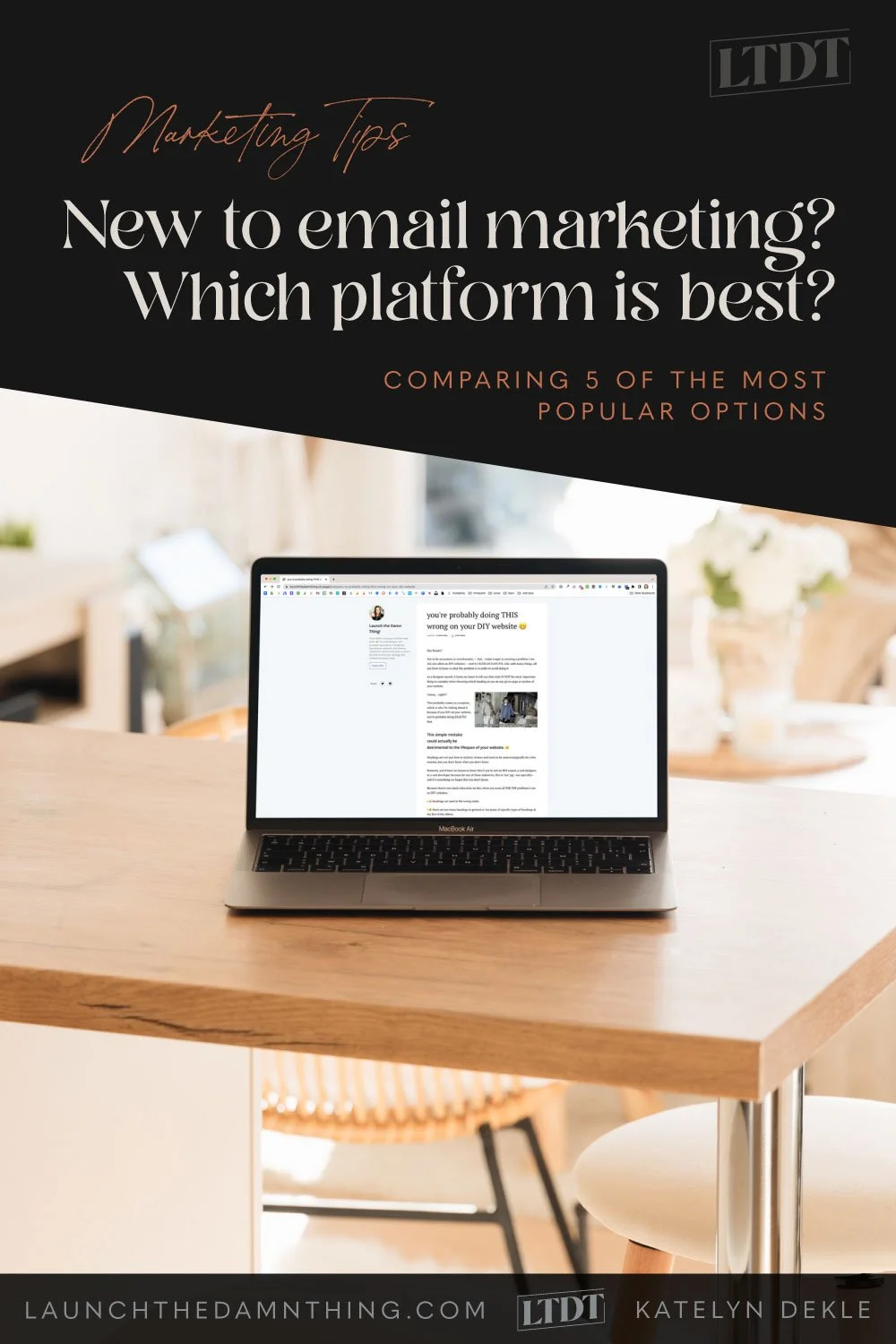5 popular email marketing choices: which one is ‘the best?’
What's inside this post: Hide
📌 Pin it!
Content Marketing is to online businesses as sugar is to bakeries... –okay, well, if it isn't –it should be. 😜
If you're an online business owner, the best way to increase your rank AFFORDABLY (read: without ads) and get more traffic from the almighty lords of Google, then you need to be creating content to help market your business = ie: content marketing.
Why? Because Google only tends to crawl websites to index & categorize the info on it, when there is new content. If you A) don't tell Google you have new content, or B) never have new content in general (the set it & forget it website), then Google is much less interested in showing your site to people who are searching for stuff like whatever you offer. Plain. And. Simple.
Womp, womp, womp.
If your next question is, 'but where do I market that content?' Then you're my person and we're on the same page! That's a great next question –and one I'd answer with: ––you guessed it–– email marketing.
If that sounds scary or intimidating, just know that we all start somewhere and you don't have to be the next Marie Forleo to do email marketing in your business.
On that note.... probably, your next question is 'okay, so if that's true... then what do I use to do this?'
And NOW we're coming around to today's topic!
If you’ve been around the block in my little corner of the interwebs, you’ve probably seen that I have lots of posts on using FloDesk, –but that’s not the only platform I recommend to people & I no longer use it myself.
If you’re new around here, then obviously you won’t know that, but that’s okay. Everyone’s gotta start somewhere!
What’s the difference between “email” & “email marketing?”
You may also be confused about what email marketing services actually are. (ie: –Are we talking about “Chimp Mail” or Google Workspace??) So let’s break that down real quick before I dive in further:
Personal inboxes
Google Workspace is just an email service, no different than Apple’s email, Microsoft’s, AOL’s, Yahoo’s, –and whatever else is out there (I literally don’t even know!) It gives you a literal email inbox and whatever else comes with that. Google’s email also comes with Google Drive storage space and some other perks like Single Sign On (SSO) where you can sign into a lot of other services with your Google account. But ultimately it’s just a normal –albeit feature-rich– standard email account.
Sending mass emails + analytics
Email marketing services are platforms that USE your email address to send marketing emails to a mass amount of people. You can do the same thing using the BCC field in your normal email app, of course, but there’s limitations to that, right? Maybe you can’t BCC more than 1,000 people at a time and you’d have to manually copy/paste that list into the field. Maybe you want to know who clicked or opened your emails & how often, etc. This is why email marketing platforms exist. They allow you to manage a large list of subscribers and send emails to them with more features & control over the design and the analytics. In other words, if you want an email list full of fans that want more content from you, you have to have an email marketing service in addition to something like Google Workspace.
Okay, with that said, there are a LOT of options to choose from when it comes to email marketing and you may not know where to start chipping away at that list. You may have heard of the ones I’m listing here today, in addition to Active Campaign, Ontraport, Drip, etc. –There are a ton. There are even plugins or extensions that work within your Google Workspace browser email window within Chrome. –But let’s keep things simple!
I have used each of these options myself (including the one I steer clear of) in different seasons of my own business, and actively recommend to my clients. This list will give you the basics & most helpful info for each option, so you can make an informed –and hopefully less daunting– decision for your business.
4 email marketing options I recommend, based on use-case
🔑 Only for newbies & total beginners
SQUARESPACE EMAIL CAMPAIGNS
OVERVIEW:
First, this is ONLY an option for people already using the Squarespace platform to build/edit/maintain your website, because it’s not a standalone service; it’s integrated within the Squarespace platform, but it IS a separate/additional subscription.
You don’t get much for the price (ie: not a cost-effective option), but it is very convenient being literally in the same place as your website. If all you want is to start building a list somewhere and you don’t know ANYthing at all about email marketing yet, it’s a decent option for dipping your toes in the water and start building your list because it’s so incredibly simple that it isn’t overwhelming.
It’s best for very simple use-cases, like letting your list know when there’s a new blog post, or product in the shop,… and not much else. 😉
WHAT DOES IT COST?
I do think you can use it for free but in a very limited capacity, so not for long. Paid plans start at just $5/mo for very limited use and goes up to $48/mo for near unlimited use, –give or take pricing changes. You can see the plan details here for current pricing (scroll to near the bottom). In my humblest of opinions, the functionality you get for the price makes it the least cost-effective option, though it’s still affordably priced (roughly comparable to MailerLite or Mailchimp’s basic plans). If you choose it, just know you will absolutely (eventually) need to migrate to another app as you become a more serious email marketer because it just lacks too many features that are necessary to properly maintain an email list.
AFFILIATE PROGRAM:
Squarespace does have an affiliate program but I’m not sure if that’s related to Email Campaigns specifically. Whether you have access to their affiliate program may depend on where you live and/or if you’re a Circle Member –though don’t quote me on that.
Their affiliate program has some weird limitations for people in the US specifically (since I’ve never lived elsewhere I have no idea if there are similar limitations outside the US); for example, when I lived in Georgia I qualified for it, but after I moved to Vermont, I found out that Vermont isn’t one of the states that Squarespace can accept into the program for some reason. So I was an affiliate, but now I’m not & only because of where my business is registered.
If you meet their requirements though, you can potentially offset not only the cost of using Email Campaigns but also using Squarespace for your website, which is nice!
NEXT STEP:
If you start with this option, your next step up could be one of the next two: MailerLite or FloDesk.
🥉 Best Budget Option
MAILERLITE
OVERVIEW:
I used MailerLite for the first 2-3 years of my business and was very happy with it! I’ve recommended it to clients that want to build their lists because it can be easy to learn & get comfortable with.
They’ve added a lot more features & changed the simplistic UI design since then, and you’ll have way more power & analytics at your fingertips than you’ll get with Email Campaigns from Squarespace or with FloDesk. It’s not up to par with (or as reliable as) Kit/ConvertKit, but close and much more affordable.
I used to recommend this for basically any newer business, or established businesses that are just new to email marketing because its functionality comes close to Kit/ConvertKit, but for a cheaper price point. It’s a really great option for beginners to intermediate-level users because it scales relatively well with the business. It’s a very affordable option that will give you enough to get started for free (up to 1,000 subscribers) and their paid plans are super affordable.
Update! NOTEWORTHY CONS:
I stopped recommending MailerLite to my clients, because I’ve run into some irritating situations starting at the end of 2022 and early 2023. Namely, the following issues:
their free plan no longer includes live chat support AFTER you’re out of the free trial of their paid features
email templates are only available on paid plans
less tech-savvy clients don’t find it easy to navigate or learn, and have a disconnect between the email preview & the settings panel/text editor because sometimes you edit in the preview, but most of the time you don’t; understandable!
their automation features are plan-dependent, which changed again. Recently, a client realized her automation had stopped working when two triggers were no longer supported on her plan, ––but she didn’t realize it, so for a while her subscribers weren’t getting the opt-in and she seems to have not gotten an email notification or warning that her automation would stop working!! 😳
another client’s automation was functioning normally, as far as I could tell from a deep dive into her account, BUT a tech-savvy friend of hers who helped us test her opt-in forms NEVER got any emails from the automation; not in her junk/spam/promotions –nowhere. However, MailerLite says the email was delivered and opened with a timestamp, yet she says she never saw it.
Since this last issue was related to a client using MailerLite on a free plan, she was then outside the window where she could use free chat support, & delivery reliability was now in question, we literally just moved EVERYTHING over to Kit/ConvertKit. Suddenly? No more problems and everything works. 🤷🏼♀️
My original comments as of Aug. 2022 and before:
I can’t really say there’s anything I truly disliked about using MailerLite. The email editor is a little wonky, since you see the email design in the middle of the screen, but you edit the text in that email to the right of the preview, which is not intuitive. Since I’m not in it all the time anymore, when I use it for clients I find myself clicking on the text in the design preview fairly often and trying to edit there, forgetting that’s not where you do that. You can segment your list into “Groups” and “Segments” but the terms are a little confusing –in that, which one is for what purpose? I always forget. For comparison, FloDesk only has Segments and Kit/ConvertKit has both Segments and Tags. But I’m stretching here because there’s really not much I can complain about with MailerLite.
WHAT DOES IT COST?
Starting at around $10/mo, it grows in increments with the size of your list, but at about 1/3 the price of Kit/ConvertKit and you get almost the same set of features, but with a drag-and-drop email editor/builder. Check out their pricing page for current details.
The big question I’m sure you’re thinking is, ‘well if you were happy with it, why did you switch?’ Good question! I just got shiny object syndrome; I heard about FloDesk, and was blown away by the design capability & how close I could get my emails to match my branding (at the time), and I decided to go out on a limb and try it. So, on that note, let’s move on to the next option!
AFFILIATE PROGRAM:
When I was using it, they had an affiliate program & a referrals system and I imagine they still do but I don’t know specifics on how it works now since I quit using it in my own business in 2018 or 2019, I think? To learn more, check out their partner programs page.
NEXT STEP:
If you’re with MailerLite now and you need the proverbial more, then Kit/ConvertKit could be a better fit for you at that level.
⚜️ Best Design Option
FLODESK
OVERVIEW:
Best for designers or anyone that wants simplicity & a high level of design control for their emails, –that also doesn’t need to monetize their list yet (and by that I mean, you’re not doing complex launches, affiliate marketing, etc). If you're not monetizing your list yet, I think it's a great option that's genuinely fun to use. Their email and form builders can create gorgeous layouts that will make designers in particular really happy! But the rest of it is lacking in features that even MailerLite has (& for less $$$), so it’s a terrible choice for heavy email marketers or someone that wants to monetize their list because it’s just missing too many features to handle that with the finesse that’s needed to run smoothly.
That said, it’s an odd bird in a sea of samesies, I’ll admit! I migrated from a platform I had really liked, moving to FloDesk because I too was attracted to its designer-friendly features, and its pricing model. It’s not really like anything else out there, that I’ve ever seen, and that’s always welcome in a saturated market full of other options. I used it for almost 2 years before I grew out of it, and have a few blog posts on what I learned and why I switched to something else.
Find out who wins in this in-depth comparison post, Kit/ConvertKit vs FloDesk
NOTEWORTHY CONS:
It’s worth noting some of FloDesk’s downsides & limitations because I think they’re surprising –considering the pricing tier they’re in. I suppose these are the things you trade, for better design features. If you become more serious about your email marketing & want to grow your list more strategically, you'll hit some roadblocks. For example:
Analytics is still per email, per form, or per "Workflow" (automated email series) so you can't see overall account growth numbers like your overall open rates or click rates, which is a huge loss.
Updated! FloDesk FINALLY has account-wide analytics, as of spring 2023!! 🎉
A heavy focus on imagery, style, layout, and access to way more font options in the email builder can generally lower your open rates & put your emails in people's promotions or junk folders.
the reason FloDesk can offer so much “more” in the way of design options is because, when it sends those emails, it converts everything to images, which is why its delivery rates aren’t typically as good as other platforms that are text-based with HTML rich text formatting –like Kit/ConvertKit.
Delivering freebies is (to me) way more frustrating in FloDesk than in Kit/ConvertKit, requiring a Workflow to deliver each freebie & the emails inside those Workflows aren’t based on an account-wide template, so either you make it once & duplicate the Workflow to edit for the next thing, or you just recreate what you did before; not very efficient.
Allowing your subscribers to opt-out of future emails about any given topic is hard since most emails are sent as broadcasts (Campaigns, or one-time emails) vs Workflows (Sequences, or an automated email series) because there are no automation rules that can help with that & you'd have to just use the subscriber search filters to figure out how many people clicked this or that link & manually tag them so you know who to exclude in the future...etc.
You can segment your list, but only in one way: with Segments. MailerLite and Kit/ConvertKit both have two different levels of segmentation so you can group similar segments of subscribers or tag them with individual markers. With FloDesk, you only get basic Segmentation, which may not be the end of the world (at least they have THAT, right?) but again, it’s lacking the higher-level segmentation that other platforms offer.
WHAT DOES IT COST?
It’s just $19/mo or 25% off with an affiliate’s discount code (*cough* → DAAAMN ← *cough*) for the first year. The catch is that their pricing actually DOES increase with the size of your list now. If you don’t need the extra fluff, it could help you save lots of money as your email list grows, –but it all depends on your list size & what you’re doing with it.
AFFILIATE PROGRAM:
If their new pricing seems too high, you can offset that with their built-in affiliate program. It’s a very easy-to-use system (–Hello! Yes, I’m one of your neighborhood FloDesk Affiliates. 😉) that continues to work even if you switched to Kit/ConvertKit. 🙋🏼♀️ Every paid account gets an affiliate link and code, and you can choose your code, so it’s very simple. Payouts are automatic through PayPal, and you get the equivalent of 1 month’s payment from each paid subscriber that signs up with your link or code. Since I still actively recommend FloDesk, I don’t mind staying in their affiliate program, even though I don’t use it in my own business anymore; I definitely have clients that use it & I do think it’s a good option for a specific set of use cases.
All that said, it’s a really good option if you're stuck on other platform’s lack of email design features, you don't need high-level segmentation of your list, automations AND if-this-then-that rules, you want the simplest user experience, a flat-rate pricing model, and you don't care if it doesn't connect to many other apps you also use (without using Zapier).
NEXT STEP:
If you’re on FloDesk and you are frustrated with any of the downsides I mentioned above, then Kit/ConvertKit or MailerLite could be a better option for you.
🏆 Best in Class
KIT / CONVERTKIT
OVERVIEW:
Best for content creators (bloggers, YouTubers, podcasters, established businesses, etc) and businesses that have a growing list already & ya want to do more with it. If you’re doing complex launches, want to monetize your list and up your affiliate marketing game, and you also produce a lot of free content for your audience, this will be a good fit. I personally love using it because it's so easy to keep up with, now that I’m much more experienced with email marketing.
As I kind of alluded to, this is what I use now and I've been using it since 2021.
Quick relatable backstory: I actually started with it back in 2016, realized none of it made sense to me & it was too robust for my 14-person email list (which, not gonna lie, was mostly friends & family members 😂). Within 3-4 months, I had moved that ginormous subscriber list (you caught the sarcasm there, right?) to MailerLite for something that was both easier for me to learn as someone brand new to the email marketing world –and more cost-effective (read: free) at that stage of my business... and now I'm finally back. Full circle, and all that.
Now that I've learned many of the ins and outs of email marketing and have a larger list, I see and better understand the value of what you get for this higher price tag and it includes high-level features that more affordable options can't offer all in the same place, or don't do as well. It's easier to comply with privacy & GDPR laws too.
Find out who wins in this in-depth comparison post, Kit/ConvertKit vs FloDesk
FAVORITE FEATURES:
One really neat feature their Pro plan has is the ability to edit a link in your email AFTER the email has been sent; I don’t understand that kind of unicorn magic, but it works because I’ve used it. So, if you’re using Kit/ConvertKit and you send a broken link by accident, you can switch your plan (if you’re not already on that one) for a month, pay the prorated amount and update the link for everyone. Then of course you can downgrade before the next bill comes around. A VERY cool and useful feature to help correct mistakes!
They also have a new ‘Creator Network’ which, to be frank, I’m not 100% sure what the purpose is, but it seems to work really well in finding other Creators and subscribing to their newsletters; I’ve collected 30-50+ new subscribers with it since it launched a month or two ago!
Their email builder is getting better all the time, and they’ve introduced a lot more creative layout options which do not convert into images upon sending the email, so sending pretty emails is much easier now than it used to be!
They also have really cool personalization features that allow you to send one email to your list, but only show parts of that email to specifically tagged subscribers; preventing the need for sending multiple emails with different content to multiple groups ––saving time!
OPT-IN DELIVERY & INTEGRATIONS:
It has the simplest & best opt-in delivery method that I've ever set up on any platform because it’s basically a setting built right inside each signup form’s settings –not requiring a workflow or automation at all in order to deliver the freebie in file or link form, though you could use automations if you really wanted.
It connects with many other tools I already use like Stripe, ThriveCart, and works well with Squarespace of course. I LOVE the account analytics that show my month-over-month account/subscriber growth and my overall open and click rates (which, BTW have skyrocketed since I left FloDesk & was able to efficiently clean up & organize my list).
You can also sell products in Kit/ConvertKit now, and they also have virtual Tip Jars with a sort of ‘if this blog post helped you, buy me a coffee’ type thing, either in a link like that or an embedded button like the one in this section.
NOTEWORTHY CONS:
It has much, much fewer design features in the email builder (though they do have way more options now than they did back in 2016), –but I'm actually perfectly okay with that now.
The lack of options improves deliverability, accessibility, and it makes the process of writing & creating new emails much faster for me because I don't get hung up on "designing" it like I did with FloDesk.
It's also definitely the most expensive option in this list, though I imagine it’s not the most expensive option in the industry. Other than that, I really can’t come up with anything else to complain about.
WHAT DOES IT COST?
You can use basic Newsletter features in Kit/ConvertKit for free for up to 10,000 subscribers* (← that’s my affiliate link), making it the absolute no-brainer option for new email lists that can’t pay for premium features for a while, giving you plenty of time to grow! Or, for access to features available on paid plans, pricing starts at just $9/mo for up to 300 subscribers and the commonly advertised rate of $29/mo for up to 1,000, and so on.
🔥 Pro-Tip:
Most people assume Kit/ConvertKit STARTS at $29/mo because they advertise it that way, but their lowest paid plan is for accounts with up to 300 subscribers as mentioned above! So you can get on a paid plan with them for about 1/3 of the advertised cost, if you have very few subscribers at the start & still feel confident Kit/ConvertKit will scale with your email list’s growth!Basically, you can work your way up to that higher price point. For current pricing info, check their plan details here.*
The cost does increase with your list size in increments like almost every other platform in this industry, but if you're monetizing your email marketing in some way, that can offset your costs.
AFFILIATE PROGRAM:
Their affiliate program also gives you recurring commissions, as opposed to one-time payouts, which is a really nice perk. But from my own experience –and depending on who your audience is, you’re not as likely to get as much activity here as you might with something like FloDesk which people seem to flock to (myself included, at one time) from all business sizes because of its design features & pricing model. If your audience is mostly freelancers and solopreneurs, vs. seasoned business owners, you’re not as likely to get much out of it –for example.
To find out why I switched back to Kit/ConvertKit instead of switching back to MailerLite after leaving FloDesk, read that linked post.
NEXT STEP:
Honestly, you probably won’t need a ‘next step’ option from here. There are plenty of multi-six-figure business owners & multi-millionaires that use Kit/ConvertKit for email marketing, so it will easily grow and scale with your business as it evolves. Case in point, during a recent live training by Laura Belgray (copywriting pro & teacher for Marie Forleo’s Copy Cure, & ‘famous’ copywriter in her own right) she told us that she had switched to Active Campaign and hates it; and was in the process of switching back to Kit/ConvertKit which she loved!
If the increasing price scares you, remember that as your list grows & you begin to sell to it, the sales you make from your list should far outweigh the cost of the service itself, and of course the cost is a business expense you can write off –on top of also potentially having affiliate income from it. So, basically, I wouldn’t sweat it at this stage!
👎🏻 Not recommended - just skip it...
MAILCHIMP
OVERVIEW:
The only upside from my POV is that it directly integrates with Squarespace in a different way than MailerLite, Kit/ConvertKit, or FloDesk. That said, EVERY email marketing service can integrate with your website because (as far as I know) all of them have embeddable forms that you can place on your website, which sends the signup info directly into your email marketing service account. Sooo… that direct integration “perk” isn’t really a perk as much as it’s just slightly more convenient. Do yourself a favor & skip Mailchimp. 😜
Along with Squarespace’s Email Campaigns, Mailchimp is also a native Squarespace integration for email marketing, –meaning it’s a built-in option right inside the Newsletter Block in the Squarespace page builder. That said, I can’t stand using it myself.
NOTEWORTHY CONS:
The user interface used to be somewhat simpler to learn a few years ago (think back to 2015/2016), but now when I log in for clients that use it, I'm actually confused & have trouble figuring out where things are. If you’ve been using it & feel confused by it too –you’re not alone; this seems to be an extremely popular opinion of their service! 😂
There doesn't seem to be a form builder, –at least not one that works the way I expected (to build multiple opt-in forms in various designs & use them in different ways), which is verrrry weird so maybe I'm missing something –which, it’s very possible that I just couldn’t FIND it. 🤔
Basically, it feels like they’ve tried to put too much into it and it ended up not being user-friendly at all (IMHO). The way it handles lists is also weird for new/small business owners and that will likely be confusing to you; you can have multiple totally different subscriber lists, but you (seemingly) pay individual rates for each of them. I can see how that might be beneficial for giant corporations where they may have lists for different umbrellas of one business and want to keep them in the same account, etc., but for the average newbie that may be a confusing concept that could accidentally cost you more money if used accidentally or incorrectly.
WHAT DOES IT COST?
First of all, while trying to asses this and break it down for you –I found their pricing page to be very confusing because it has different tiers for different purposes. It looks like it’s free up to about 1,000 subscribers for the basics which probably don’t include things like templated email designs and automations –though don’t quote me on that.
Outside of that, pricing appears to start (for email marketing plans, specifically –they have additional plan pricing for websites and for transactional emails) at $11/month for just 500 subscribers, or $23/mo for 1,500 with nothing in between (that typical first goalpost of 1,000). Soooo… it’s confusing to figure out –compared to the pricing options for other platforms. To learn more about their pricing, check out their pricing page yourself –I dare you to figure it out. 😂
AFFILIATE PROGRAM:
I honestly have no idea if they have one or not but since most companies of this size do, I imagine they do offer one. I’d contact them or search their site to find out for yourself.
NEXT STEP:
If you’re on Mailchimp and you hate using it, your next step is probably to migrate to MailerLite. It has the same basic features, minus some of the integrations (I’ll give Mailchimp that!), but it will feel much simpler and easier to use and their pricing is much less daunting to choose between.
Switching or migrating to a new platform
If you’re on a platform that’s no longer working for you, OR if you’re scared to decide & make the “wrong” choice –– please know that while migrating between platforms is always a pain in the ass, it’s never an end of the world scenario. Take my own subscriber list for example!
When I built my first website ever, I used Weebly and so I also used their built-in email marketing service. I moved that tiny list to Kit/ConvertKit & stayed there for 3-4 months, then moved that list to MailerLite and stayed there for 2-3 years, then moved that list to FloDesk and stayed there for almost 2 years (not quite), and then moved that list back to Kit/ConvertKit (again). If I can move my list that many times, –you can migrate between platforms whenever you need to, too.
So no decision is “the wrong one” when it comes to email marketing –only what’s a good fit for whatever stage you’re in, or not! It’s perfectly normal to grow out of whatever you choose at the beginning.