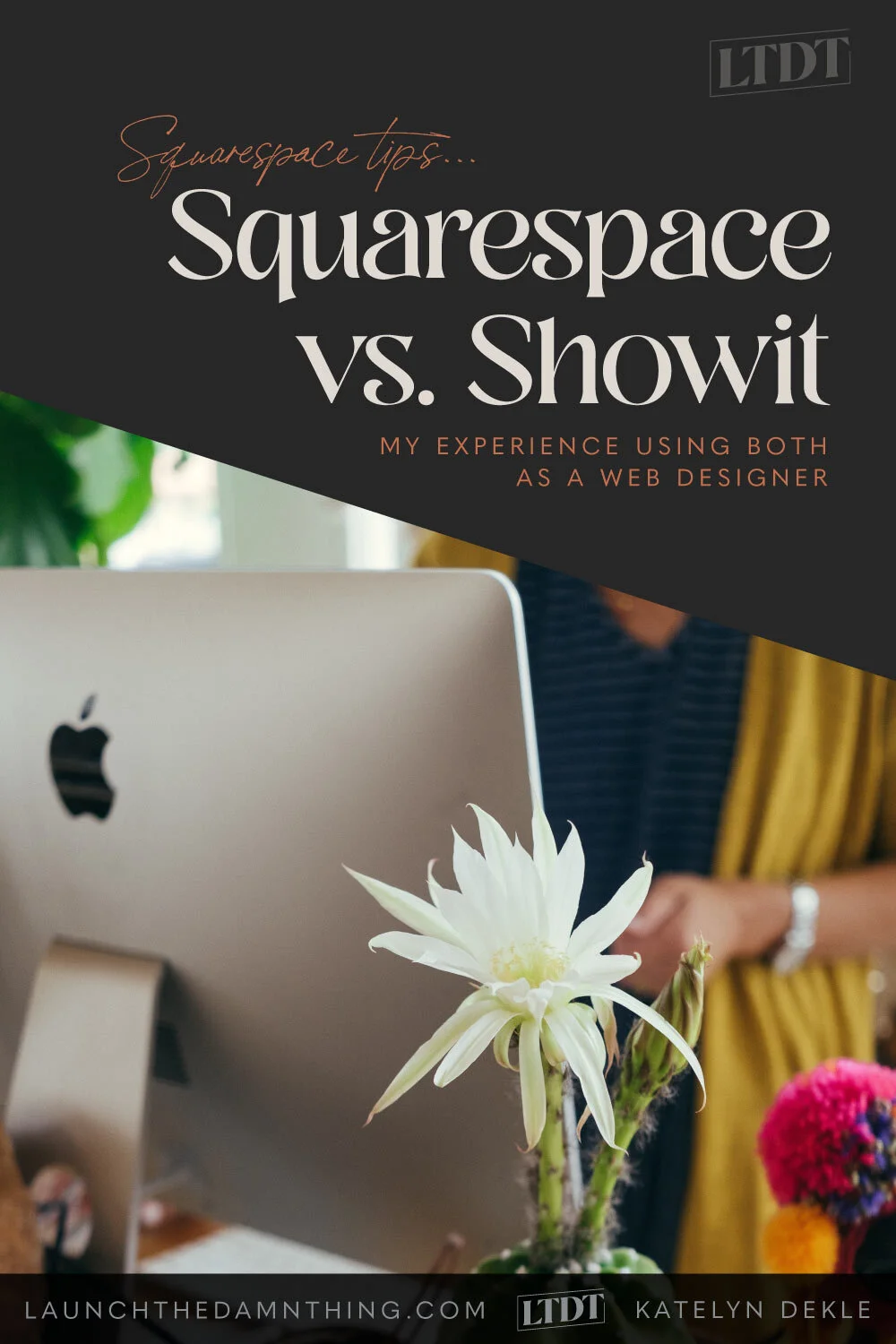Final thoughts
Squarespace is definitely much simpler & quicker to use. It has way more features built-in, but some of those features lack capability or handle the content inefficiently.
Example:
Editing inventory in the shop can be super painful if you have several variants & a few products in each variant. There are a limited number of email types to send, so buyers of digital product X will get the same order email format info as the buyer for digital product Y. [EDIT: Squarespace has introduced a new way to edit these emails! Read more here.]
Showit provides a hell of a lot more design freedom if you can get used to the differences. It may be worth it to give it a try so you can see for yourself. I’m a visual learner, so that’s what I did instead of deciding based on someone else’s experience.
They don’t have nearly as many built-in features, but it’s easy to connect your site to other platforms that handle those things & integrate it all. It may cost you a little more to have all of those separate apps/functionalities, but the design freedom may be worth it for you & you’ll get more functionality & efficient use of them, over the version Squarespace has built-in.
Example:
Showit for your website design & hosting, Wordpress Blog connected to your site, Acuity for your scheduler, FloDesk for your email marketing, Shopify for your shop, Google for your domain(s), IG feed widget, etc.
Ultimately, each platform is for a different type of person, so I wouldn’t put down either of them. They’re both fabulous & each have pros & cons to consider.
Squarespace is better for beginners or clients that don’t want complicated websites to maintain, because of the ease of use & the all-in-one feature set.
Showit is better for design freedom and for someone with extreme attention to detail, an intermediate level of tech savvy, and a little more money to spend as it generally cost more.
My personal preference?
Squarespace wins, hands-down for me. While Showit does give you easier general design freedom, I really disliked the tedium in the setup of so much of it. Here’s a shit list from when I was using the Showit platform:
Creating everything from scratch can suck BIG time (buttons = add rectangle, add text, edit styles for both + link both to the URL & choose very basic animations).
I also really loathe using Wordpress for the blog. Setting up the main home blog page was a nightmare, compared to Squarespace, with no obvious or easy way to just set up a summary block for recent blog posts. It can definitely be done, and without using any code, but it wasn’t a user-friendly setup in my opinion & I just don’t have time to tinker with stuff like that, as a solopreneur.
While we’re on this topic, having a standard layout for EVERY blog post was a total no-go for me. Each of my blogs are different and I can’t “see” what I’m doing if I have to write it in Wordpress, then go over to Showit to check how it looks in the design…
You have to apply the menu canvas to each page, or additional pages won’t have one. Easy to work around, but just seems irritating that there’s no standard apply-to-all setting for that. It does give you more options for designing the menus, but…
No search bar. At all. The only one you’ll find is for the blog & it’s connected to Wordpress somehow to search your posts, as I understand it.
Forms aren’t as robust, though you can customize their design more simply.
In order to embed your IG feed on your site (like in your footer?), you need a paid plugin, many require a subscription.
You need another subscription to have e-commerce capability. Showit is already more expensive than Squarespace, so tack on an IG feed subscription and a Shopify Lite subscription and we’re racking up quite a hefty monthly fee compared to Squarespace.
Previewing your changes is annoying. I often had to clear my cache in order to see the changes I’d just published, because they wouldn’t display otherwise.
It’s more expensive, in general, if you want a blog & the price is based on your monthly traffic. I wasn’t diggin’ that.
No perks similar to the Squarespace Circle Membership without having an assload of designs under your belt. Wah-wah-wah.
You can edit the mobile version of your site separately than the desktop version, but not tablet or widescreen (large desktop), which makes the experience on iPads and iMacs a little wonky.
Adding elements to the “desktop” version also adds default-styled elements to the mobile version, so you don’t have to design it twice from scratch, but you DO have to:
edit the canvas height in order to fit everything in a more narrow layout,
edit the styling of ALL those elements as you add them, otherwise they appear, 1-by-1, on top of each other, in default black and it’s hard to sort through everything to get to what you want when you begin laying it out.
(you should) edit them side-by-side, which is easy, but I just find it annoying that changing styles on 1 doesn’t affect how it’s styled on the other. My preference would be for both to adopt the same style changes automatically, and then if you WANT one to be different than the other you could make those edits individually.