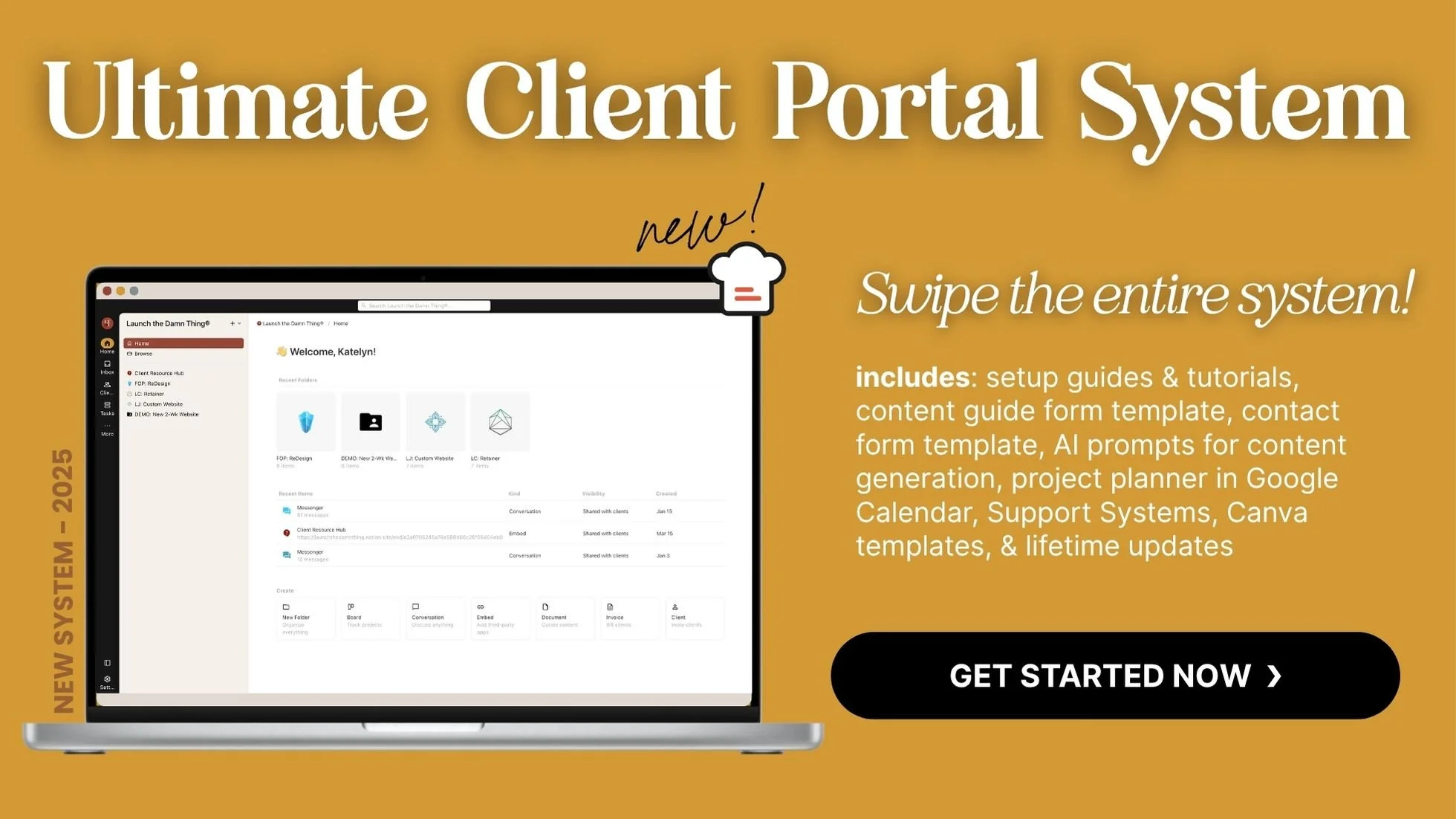How I use AI in my web design business
What's inside this post: Hide
Are you an AI skeptic too? I'm happy to admit that I was absolutely an AI skeptic. I didn't realize I was, but I was using the free plans of everything and I didn't know how to use any of it properly, so the output I would get was pretty shitty. That just fed into my confirmation bias: "Yeah, this stuff sucks. I don't know what other people are using this for." 😂
Today I'm gonna tell you how that's changed.
Quick note before we dive in:
I am an affiliate for some of the tools mentioned in this post, but I've actually used all of them myself and still use many of them daily. This overview isn't sponsored—it's just sharing my real experience as a fellow business owner trying to figure this stuff out.
Who Am I & why would you care?
If we haven't met before, my name is Katelyn. I run Launch the Damn Thing®. I'm a graphic designer, turned web designer, turned educator. It's been quite a journey! I've been doing this thing since 2006 as a professional designer, and now I've been a business owner for 10 years.
Now, let's talk about my AI journey because a few of you have been asking lately & it’s still a hot topic in general. I bet it will continue to be a hot topic for a long time, and I don't see it going anywhere anytime soon, ––much to (potentially some of) your dismay. 🤭
Why I Was an AI Skeptic
In other words, what was I doing WRONG? 😑
First things first, while I wasn’t anti-AI, I was a bit AI-averse. The first AI tool I used might have been the built-in stuff in Notion, ClickUp, or Loom. Notion’s built-in AI actually wasn't that bad & it generated content faster than the free plan of ChatGPT (at least back then; that may be different now). I was using it to help me rewrite something I'd written that needed to be simplified or elongated, brainstorm, etc and it did a decent job.
But here's the thing—none of those AI tools ever, ever, ever, –EVER– sounded like something I actually wrote myself &/or needed very little editing. And that's one of the reasons why I was like, "How does this tool make someone more efficient?"
I eventually started using ChatGPT a little, finally breaking down & creating a free account. I also subscribed to the Foundry™️* and started using their custom GPT (AskLex) that Paige Hulse built for contract amendments, edits, customization, writing disclaimers, etc. At that point, I started to see & understand a little better how AI worked, but I was still on the fence for how to use it more because, again, it never wrote anything that sounded like ME.
In some circumstances, that was good—like with the Foundry™️*, it's not supposed to sound like Katelyn, it's supposed to sound like an attorney. But in my own ChatGPT, I wanted it to write a blog post that sounded like me based on an idea I gave it, or my video transcript, or revise an email that sounded like me, – and I could never get it to do anything worth a shit! 😂
I was never happy with the output. Until...
What Changed My Mind About AI Tools
I was in a co-working session with my friend Diane. We were planning some marketing promotional stuff, and she was using Claude to not only generate some ideas but also to write the emails for those ideas. After she got the whole first email written in seconds—and I mean these were LONG emails—she would copy/paste that draft into Kit* (her actual email application) and then go through and edit it before sending.
I was floored how quickly she was knocking out these emails that had always taken me HOURS to write, and it actually sounded like HER too. It was coming up with stuff that was actually useful & related to her actual business information, her website, past posts, her services, etc!
Then I thought, "Oh, I get it now. She's paying for the premium plan." 🤦🏼♀️
The reason all AI tools I’d used had sucked for me up until this point is because the FREE plan is genuinely limited and is drastically different than the paid versions—a surprise to no one (or maybe anyone/everyone?) but me. So I immediately created a free account in Claude specifically, to test it while she worked, and I think I ended up buying a year of it within like a week of that, because they were having a special so I saved a bit on my first year.
What I found was that I do prefer the output from the free plan & paid plan of Claude (from Anthropic) versus my free plan of ChatGPT (from OpenAI).
For me, what Claude creates for me is much closer to what I would actually write myself, so it requires much less time spent editing, and because most of it originates from my own content (like this blog post was drafted based on my own video’s transcript), it’s all my content anyway!
ChatGPT’s free plan could only ever generate content around 800-900 words for anything, and we all know I tend to be pretty long-winded— so that length never worked for me. Especially since Google prefers (or deems more valuable) blog posts that are closer to 2,000 words & up, assuming that longer content provides more detail & context for the topic.
I loved Claude’s interface more than ChatGPT too, so I quickly/easily decided NOT to pay for both of them just to test it out & to keep my free plan of ChatGPT, but only pay for Claude.
What Makes Claude Different Than ChatGPT?
Recently, while prepping for this episode of the Squarely Speaking Podcast where Diane & I talked about how we use AI in our businesses, –I was doing some research on Claude because prior to that episode Claude had told me it had a built-in constitutional approach with some ethical guardrails & that had made me curious to learn more about what that actually means.
So I found this video from AI Master which discusses some of the differences between Claude & ChatGPT, and this video was made prior to Claude’s update which allows it to see the internet for deep research, like ChatGPT has been able to do for a while.
In that video, the guy mentioned that there are core differences in how the AI behaves & that Claude is more transparent about the fact that it can make mistakes & it’s not as susceptible to making up answers when it doesn’t know something.
Interesting! So I did some more digging, and here’s some of what I found:
Claude says, about itself:
My prompt: “What makes Claude different than ChatGPT? I've heard Anthropic designed Claude to be more accurate & ethical, so as not to do any harm.”
It responded with the following answer:
You're right about Anthropic's approach with Claude. There are several key differences between Claude and ChatGPT related to Anthropic's focus on creating AI that's more accurate, ethical, and aligned with human values:
❶ Constitutional AI approach: Claude was developed using Anthropic's "Constitutional AI" methodology, which establishes core principles the AI should follow. This approach aims to create AI that's helpful, harmless, and honest by design.
❷ Transparency focus: Claude is designed to be more transparent about its limitations and more likely to acknowledge when it doesn't know something rather than making up information.
❸ Reduced hallucination: Claude has been specifically optimized to reduce "hallucinations" (generating false information) compared to other AI systems.
❹ More nuanced ethical boundaries: Claude is designed to be thoughtful about ethical questions rather than being either overly restrictive or permissive. It's trained to consider context and nuance.
❺ Alignment with human values: Anthropic has invested heavily in techniques like constitutional AI and RLHF (Reinforcement Learning from Human Feedback) to better align Claude with human values and expectations.Rather than being designed primarily to seem as capable as possible (which can sometimes lead to overconfidence), Claude was developed with a strong focus on being accurate, helpful, and honest while minimizing potential harms. This is why in situations where it's uncertain, Claude will generally acknowledge those limitations instead of making something up to appear more knowledgeable.
This approach means Claude might sometimes decline to answer certain questions or acknowledge uncertainty more openly than other AI systems, but it's part of the commitment to being trustworthy and reducing potential harm.
Anthropic’s history & the company’s start
This Forbes article says that “Anthropic was born out of safety concerns” and,
“Brother and sister Dario and Daniela Amodei left their executive positions at OpenAI to launch Anthropic in 2021. Dario had been leading the team that developed OpenAI’s GPT-2 and GPT-3 models. When asked in 2023 why he left OpenAI, he could credibly point to the lack of attention OpenAI paid to safety, responsibility, and “controllability” in the development of OpenAI’s chatbots, especially in the wake of Microsoft’s $1 billion investment in OpenAI, which gave Microsoft a 49% stake in OpenAI LLC.”
Not only, that, the article goes on to say,
“The Amodeis were quite serious about baking ethics and safety into their business after seeing the warning signs at OpenAI. They named their company Anthropic to signal that humans (anthro) are at the center of the AI story and should guide its progress. More than that, they listed Anthropic as a public-benefit corporation (PBC) in Delaware. They join a rather small group of about 4000 companies – including Patagonia, Ben & Jerry’s, and Kickstarter – that are committed to their stakeholders and shareholders, but also to the public good.”
This Time Magazine article says,
“Anthropic’s seven co-founders all previously worked at OpenAI. In his former role as OpenAI’s vice president for research, Anthropic CEO Dario Amodei even wrote the majority of OpenAI’s charter, the document that commits the lab and its workers to pursue the safe development of powerful AI.”
🔗 Source: https://time.com/6983420/anthropic-structure-openai-incentives/
And as Diane & I have noticed while using Claude ourselves, sometimes Claude will refuse to answer a question it thinks isn’t ethical, as we talked about it in our AI episode. Diane explained that she asked it a generic question about where he audience was located, specifically wondering what countries or regions or places that niche tend to hang out most often, but Claude assumed she meant their literal addresses, which of course it wouldn’t provide (or make up), ––which is a great example of a refusal to do harm, such as violate people’s privacy, as that’s what Claude thought she was asking it, without her additional context to her question. 🤭
So my experience of using Claude seems to prove that they really have designed it to prevent it from misleading users, providing false information, and potentially doing any harm with the content being generated, ––which I really appreciate!
Specialized AI Tools I've Actually Paid For
Screenshot of RightBlogger’s pricing in April 2025
1. RightBlogger AI toolbox ($29/month)
The first stand-alone AI tool that I purchased (relatively expensive) was RightBlogger, and I have to say, I still highly recommend it if you're a content creator or business owner who doesn't know how to use AI yet. It helps you generate highly specific things without needing to prompt the AI yourself, making it super easy to generate useful results!
If you don't know how to ask AI to do something, RightBlogger will be your new favorite tool, because each type of task it performs has the prompt built-in for that specific thing, meaning you don’t need to learn how to ask it properly. They've got like 80 or 100 micro-tools within their platform that help you get content for things like:
YouTube video descriptions with chapter timestamps
SEO titles
SEO descriptions
Draft outlines for blog posts
Listicles (list-based articles, like “10 things you can do on vacation in Hawaii”)
Social media captions
Email marketing subject lines
The list goes on and on! So if you want to start using AI and aren't sure how to prompt it to create or write things for you, RightBlogger is a fantastic tool to start with and it will quickly become your best assistant!
I used it multiple times a week for weeks and months until I got comfortable with generating there, and started figuring out how to write better prompts myself. Now I'm starting to switch over to Claude for a lot of those things, because I know what to do now— and because of that, I can control the output better. But RightBlogger is where I started & it made dipping my toe into AI, way more comfortable & useful!
They're a little on the pricey side at about $29/mo a month, but I wouldn't recommend paying for a year upfront until you know whether you like using it or not. Start with a month at a time until you decide you like it and know how you'll use it. Then pay for a year if you want to save a little money.
I actually recommend that pay-monthly-first approach with all subscription based tools. When you're first trying something and aren't sure if you want to commit to a full year, just do a monthly subscription first! I know it's more expensive per month than the monthly rate if paying annually, but it'll save you IF you decide you don't like it down the road & want to cancel.
2. Motion task management ($50/month or ~$350/year)
The second AI tool I tried was Motion, which is a task management system at usemotion.com (not to be confused with the client portal software of the same name, at motion.io –they’re not the same company).
I tried it for a while last fall because, as a solopreneur who works alone, I was looking for a tool to basically be my assistant and tell me what to do every day. My brain was tired of making decisions & planning things in my busiest season, and Motion does exactly that! It connects to your Apple, Google, &/or Outlook calendar(s) and puts everything in one place: events, tasks, docs, etc. It also micro-manages your tasks, allowing you to enter your task name, details, priority level, due date, and if you want to break it up longer tasks into smaller chunks.
For example, if I tell Motion to split a task into multiple chunks—like for my Launch the Damn Thing® Club where I do share weekly wins every Friday afternoon to share what I've checked off my own to-do list & open the door for members to do the same —it would break that one-hour task into 15-minute increments split across 4 days. So, every day I'd have one 15-minute task to go in and type what I did that day in the post draft.
I really liked that for a while, and it worked well while I needed it. However, Motion is on the expensive side—around $350 for a year if you pay annually, or about $50 a month if paid monthly. While you save a ton by switching to annual (so of course I did...), now I’ve decided I no longer like the auto-scheduling system and have moved back to Asana (because I'm crazy-pants) and have essentially lost half my payment since they don’t offer pro-rated refunds. 😒🤷♀️
All that aside, Motion is HIGHLY AI-powered. AI runs that entire tool because it has to figure out where to put your tasks (individual, recurring, and project tasks) into your calendar, fitting them around your calendar events & meetings. It puts your tasks into your calendar for you and helps you time-block around your events based on when you tell it you want to work, and moves tasks automatically from day-to-day if you don’t mark it as complete, telling you when you’ll miss a deadline if not done soon.
If you block out a whole day after tasks are assigned to that day, it automatically moves all the tasks for you, rearranging everything as needed & alerting you when something won’t fit into your work hours.
It's probably great for teams, but for just me, I decided I wanted more control. When things started showing up in my calendar in an order that felt out of sync with the energy level required to do that task, I realized I was manually moving stuff around anyway, which turns off the automatic task-scheduling in Motion, ––and it was becoming more like Asana or ClickUp (without AI task scheduling) anyway. So I really just need to do this myself and put on my ‘big girl pants’ and do the damn thing!
So that was the second AI thing I tried & paid for. I still highly recommend it, if that's what you want, because it does do its job VERY well! —It just wasn't a fit for me long-term, because I work best when my workload is more fluid & based on my day-to-day energy levels, vs literal time available to work. 😬 (Whether that’s a good thing, or not… LOL)
3. Other AI Purchases
I also paid for ClickUp's AI add-on at one point and separately for Notion's AI add-on. These could be effective for you too, depending on your needs, but eventually I cancelled those add-on services too.
I did also pay for Loom’s AI add-on, and still use it after a year or two. It helps automatically create chapters in my Loom videos and some other things that are still worth it for me. I’ve been a long-time user of Loom (since 2019) and I still use it ALL the time, for a LOT of things, which made that add-on genuinely helpful for my workflows & processes.
I’ve also paid for Midjourney, here and there in 2025, to generate stock photos when I had trouble finding specific things in Unsplash or Pexels for client projects, and Descript which uses internal AI for various things. More on those in a second!
5 Ways I Actually Use AI in My Business Now
Now what am I using for AI? I still have RightBlogger for the rest of the year, but I did turn off auto-renew (because I find I use it less compared to the accuracy & control I can get with Claude), and I cancelled Motion.
Here are the five-ish ways I'm using AI in my business:
1. Content Transformation (Video → Blog)
The first & most time-saving way I use AI in my business, is helping with content transformations. When I do a podcast or video for YouTube and turn it into a blog post, I use AI to help me transform the content. To do this, I use a couple of different tools:
First, I use Descript to upload the video file and transcribe it. It helps me find all the filler words like, "ums," "ahs," "likes," and "so's" (those are my big ones), and remove them if I want. It also adds chapter markers for distinct topic changes in the video which create chapters in the video if uploaded from Descript to YouTube directly, and help break up long transcripts into sections with headings.
When the transcript is done and the video is edited, I can publish to YouTube directly from Descript or export the video file and upload it manually.
Then I take that transcript and (copy/paste) give it to Claude to generate a blog post based on my video transcript (my own words). Since my videos typically start as an outline just to keep me on-topic, the transcript of the final video isn’t written by AI at all. I record the video using my outline as a guide, which gives me a very long transcript (usually 6,000-9,000 words), and Claude can turn that into a 2,000-3,000 word blog post.
It filters out all the stuff that's only useful in the video but won’t be in the blog post. Then I can edit and tweak that blog post. Claude also helps me with:
video & blog title ideas
SEO titles
SEO descriptions
Tags for YouTube
YouTube descriptions
blog post URL slugs
tags & category suggestions for the blog post
The reason I do all of this is because it actually does make the process SO MUCH shorter and more efficient. If I did it all manually, it would (& has) literally taken me days ––hours & hours & hours. This way, I can get it all done in one day if I want.
Screenshot of YouTube strategy title optimization research prompt
2. YouTube Strategy & Optimization
Another part of the process is YouTube optimization. I can use these AI tools to:
Write the YouTube description
Generate tags for the video
Brainstorm titles
Recently, I even started using Claude for strategy related to YouTube. Since Claude can now search the internet, I can ask it to look on YouTube for creators talking about a specific topic and to show me a list of 10-20 titles for those high-performing videos. This helps me see patterns in titles that potentially get that video higher traffic. After it literally gives me a list, it can also help me see patterns in what the common words & phrasings are, which helps me test how to write my titles to help get more views. This is something I hadn't tried before, until the last few weeks prior to posting, but it's working well so far!
Screenshot of user-flow strategy brainstorming with Claude
3. Strategic Business Planning
Another way I'm using AI is for strategic business planning. When you work solo, you have no one in your home office (or at your dining room table, couch, etc) to ask for feedback or help with strategy sessions and brainstorming.
Except maybe your dog, who—let's be honest—isn't super helpful… 🤭🦮🐾 because who are we kidding, they love EVERYTHING we do! 😂
So what I do is ask Claude questions like, "Look at my website (give it your link & business name) to learn a little about me. Now look at my About page, and read these blog posts." I can copy the content on the whole blog post page (Command/Ctrl + A to select all, then Command/Ctrl + C to copy) and paste that content into Claude and say, "This is my story and all the info from my About page, etc. This is my Services page. Help me figure out how to X, Y, Z."
If you're getting too few inquiries, for example, you could tell AI to help you look at your website and figure out what to tweak.
You could even export your analytics from Google Analytics (or Fathom Analytics), upload those files to Claude, and say, "This is what we're working with for traffic and visitors and what they're clicking on. Based on that information and what I gave you on my Services, help me fix my services page to get more inquiries &/or more qualified leads." And it will help you work toward that goal!
It's kind of incredible the things you can ask Claude (or ChatGPT) to do.
Some specific ideas I've used Claude for, related to this strategy tactic:
Website messaging and user flow collaboration: I'm doing more education in my business now, so I need to revamp my website structure to make the user flow more strategic for both services and the educational paths. I'm using Claude to help plan that strategy before implementing anything.
Financial decisions: For example, I could upload our anonymous survey results for Claude and ask, "Based on this anonymous information, help me decide whether I should change the price of this particular product." It has given me some very insightful information when evaluating data from form submissions! Could be your contact form, client feedback/reviews, or anything you can export as a CSV, etc.
4. Operational Efficiency
Another way I'm using AI is for administrative and operational based work, such as:
Brainstorming email content when I’m running out of ideas or am not sure how to write a response to a unusual email
Improving forms & questionnaires that I templatize & offer to my students (inside the Ultimate Client Portal System course)
Edit an affiliate agreement(I used AI from the Foundry™️* to customize the Affiliate Agreement template for my affiliate program)
Write social media captions (As you might know, I'm not a social media person. I don't use it much for business promotion—I'm just on it because I have to be, and I rarely check it. But when I actually needed to promote something, I had Claude help write captions and develop a strategy for LinkedIn and Instagram.)
Ask random business questions, vs Googling it (especially when/if I already have Google’d it, but can’t find helpful answers)
Screenshot of my Rize report from March ––YIKES! No wonder I was tired. 😂
5. Time-Tracking Insights
One of the last ways I'm using AI in my business is for time tracking and productivity insights. This has been a huge wake-up call for me! I started using Rize.io* to track my time and figure out what I'm working on versus wasting time on.
Here's the problem with manual time tracking for me & why it never really helps me understand anything: I'd start tracking, then get an email that divides my attention. Or my dog Luna starts whining because she needs to go outside, and the back door is on the other side of the house, so I get up, walk around to let her out, and come back to my desk. When she barks to tell me she’s done, I get back up again & go to let her back in, give her a poddy treat, etc. Maybe with all of that, I hear a ding for my inbox, or see a DM or a text, which REALLY makes things worse (focus-wise).
When things like that that interrupts my work or focus, maybe I forget I hit start or stop on the time tracking, or I might switch to three different apps doing three completely different tasks. At that point, I don't even know what I'm tracking—I'm just tracking the time I’ve been sitting at my desk, which really doesn't help me evaluate how I’m spending that time & that was the whole damn point! 🤦🏼♀️
So manual time tracking has never been very helpful because of stuff like that, which feels like very ‘normal-life’ stuff. Maybe you don’t have a dog, but you’re home with small children during the day, and you’re also making meals or doing laundry while you work, etc which produces the same results ––less focused & effective time tracking & no real insights. 🙃
Rize is an AI time tracker that monitors what applications you're using and how long you're focused on each one.
Screenshot of the focus alert from Rize.
For example, if you open Asana for task management and then open your email, it might ask (if you set it to), "Getting distracted?" You can answer yes or no, and choose to end that focus session if you don’t need the distraction reminders anymore. After each week & month you use it, Rize gives you an automatic chart of how you've spent your time working, and it's mind-boggling how accurate it is!
For the first week or two of using Rize, you'll need to check the categories to make sure tasks are properly labeled (marketing, research, email, communication, etc.). After you help it learn what you're doing and what applications fall into which category, it just reports for you. At that point, all you have to do is make sure it's running in the background when you want it to track for you. It knows when you’re done for the day and when you take breaks too, when mouse activity stops.
Talk about things you (don't?) want to know! I did NOT want to know exactly how much time I was spending in categories like social media 😂 but now I actually know, and I can make different decisions! I'm trying to get better at context switching, avoiding distractions, and not having too many apps open at once, which helps me focus on the task at hand –finishing one before starting another.
I don't expect to need Rize long-term, though. I'm using it now because I needed help focusing & knowing what’s sucking all my time up each day. Hopefully, I'll learn enough from using it periodically that I’ll only need it in bursts during particularly chaotic seasons in my business, and can pay for a month at a time going forward, etc.
For now, I have it for a year to try & help me get a sense of how long my projects & tasks “really” take so I can make better judgements on my workload schedules, etc.
Bonus! AI Image Generation
One tool I didn't mention in the video, but have been using a lot more lately is Midjourney. I talked about it in last week's Squarely Speaking podcast episode about writing sales pages in 5 minutes.
Midjourney has been a game-changer for creating custom stock images for blog posts, social media, marketing materials, designs, and templates. As a designer, I appreciate having high-quality, unique visuals without spending hours creating them from scratch or hunting them down from various sources.
In 2025, I've been using it to:
Generate custom featured images for some client blog posts
Create social media imagery that match a brand aesthetic
Design mood boards for new projects
Create specific stock photos for banner images on websites (need a photo of a super-yacht in the open ocean, at night, with lights on, in an aerial view? I gotchu!)
Create specific imagery for my content guide workbook/questionnaire for clients (also templatized & shared in the Ultimate Client Portal System course)
The learning curve with Midjourney's prompt engineering is real, but once you get the hang of the basics, you can create stunning visuals in minutes rather than hours of searching & potentially buying images you don’t end up using.
What Makes a Great AI Prompt?
So that's a wrap on how I'm using AI. I know this wasn't super specific and it wasn’t a tutorial, but I hope it gives you some ideas if you've been a skeptic like me and haven’t been sure how to make using AI in your business actually helpful or worth the time learning. These are tools and tricks you can try to see if they help you go faster, do more, or be more efficient.
One last tip is that AI is most useful when you talk to it and give it a plan, some constraints, a goal & some context. For more on that strategy, check out the Squarely Speaking podcast interview where Diane and I talk specifically about AI. She shares her strategy for what makes a good prompt, and we walk through some demos so you can see it in practice!
the takeaway:
I went from being an AI skeptic who thought all these tools were basically overhyped, to incorporating them into my daily workflow in ways that genuinely save me time and help me make better business decisions.
The key was finding the right tools (primarily Claude for me) and learning how to use them effectively. Don't make the mistake I did of just trying the free versions and giving up—sometimes the paid tools really do offer significantly better results!
Start small, experiment with one tool at a time, and focus on solving specific problems in your workflow, rather than trying to AI-ify everything at once –because these days, with AI built into many of the tools we use, that’d be easy to do but not very helpful/useful. 😉
What about you? Are you using AI in your business yet? I'd love to hear which tools you're loving (or loathing) in the comments below! 😁