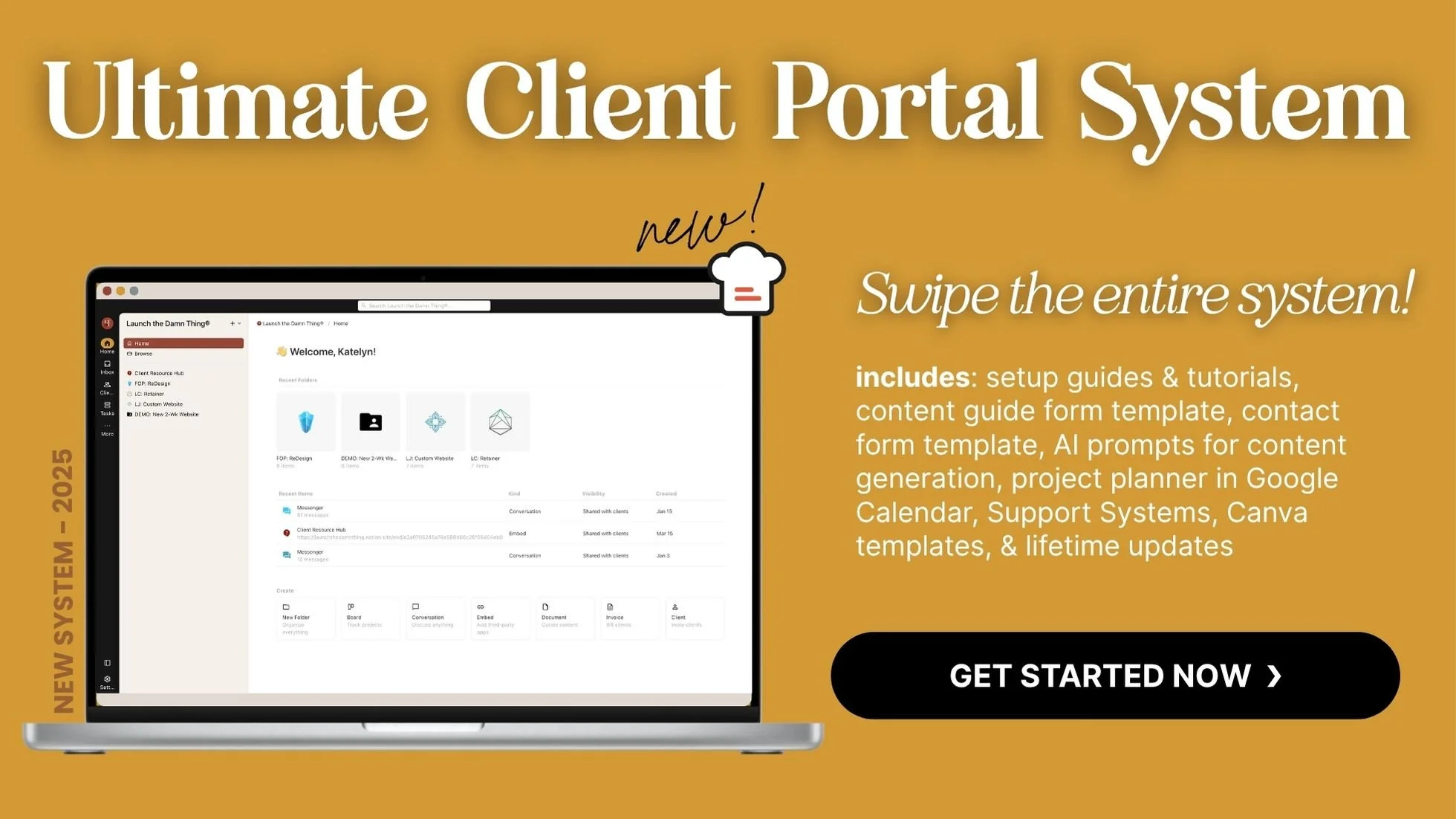Avoiding a CRM is costing you $4,800+ per year
What's inside this post: Hide
I get it. The $20-40 monthly rate for software like Dubsado or HoneyBook, or whatever CRM you've been eyeing, can make your wallet cry a little.
When your business is new, spending $20, $40, maybe even $80+ per month for software feels absurd when income is low and your time feels somewhat expansive without leads or clients coming in yet.
I know, because I've been there.
That sticker shock is real & I’ve felt it too.
What nobody tells you is, when you're comparing that software’s price to your current budget of exactly zero dollars: you're already paying way more than any CRM costs, if you DIY everything. You're just paying with your time, your sanity, and your sleep.
It's time we did the math on what "free" is actually costing you so you can learn this lesson much sooner than I did!
Why "Free" Client Management Systems Cost New Designers THOUSANDS
Right now, you're probably duct-taping your client management together with Google Docs, email templates you copy-paste into Gmail every damn time (or, like me, ya forget you even have email templates if they’re not easily accessible 😬), sending invoices via PayPal one at a time, and if you're fancy maybe you’re using software for sending contracts but you’re on the free plan.
It’s free though, right? Nope.
CRM costs vs. DIY time (real numbers for web designers)
I'm about to hit you with some hard math, so ya might need to sit down first.
Phew. Okay. Are ya ready?
Option 1: Hire a VA
Decide to outsource the basic admin work to someone else? Great. Here’s what that could look like:
10 hours per month at a starting rate of $25/hour (or higher; that's on the lower end)
10 hours x 12 months, x $25/hr = $3,000+ per year
Option 2: Keep doing it all yourself
Oof, that was more than you thought it’d be, wasn’t it. Okay, so back to square one?
If you decide to DIY these admin tasks and just “make time” to do them, here’s that might look like:
The same 10 hours per month of admin work
If you charge $40/hour for your design work (again, a very low, entry-level rate here!)
That's 120 hours per year × $40 = $4,800 in billable time
Billable time, is time you could be spending on actual client work that PAYS YOU rather than essentially paying yourself to do this work. (ie: not working on paid services for a client, but you still gotta pay yourself in the meantime)
Option 3: Get a decent CRM
That math was brutal, right? If you’re thinking, “Shit. 😒” Then a CRM is looking pretty damn cheap now, ain’t it. 🤭
So, let’s pick that software tool based on needs + your actual budget.
Dubsado*, HoneyBook*, Bonsai*, Moxie, Bloom, Indy ––whatever software you choose
A CRM will set ya back roughly $200-$500 per year and less than $50/month, on average.
And it’ll do 60-75% of that admin work automatically with the right set up, saving you a metric-ton worth of time to spend on paid work instead of unpaid admin work.
You're VERY likely spending at least $5k a year on tasks that a $500-or-less/yr software could help you manage. And that's just the time you're actively working on this stuff.
Where Web Design Admin Hours Actually Go
These are the kinds of tasks where your time is bleeding out:
Payment Wrangling: Manually sending invoices, following up on or chasing late payments, sending those awkward "hey, you forgot to pay me" emails that make you want to hide under your desk, and breaking up total invoice amounts into multiple separate invoices, each of which you’re sending manually… 🫠
Contract Mess: Creating ‘new’ contracts for every client, sending them through Adobe Sign, Google Workspace’s new document sign feature, Dropbox Sign, DocuSign, PaperSign, ––etc, keeping track of who signed what and when in a different place than your invoices or lead forms live, figuring out when to send the contract email manually if they pay overnight but you’re not at your desk to quickly send the contract while you have their attention, and having mini heart attacks when you can't remember if the contract was signed before you started the work... 😬
File Management Hell: Manually creating new project folders for every new client project, organizing project files in those folders, trying to remember where you put that logo variation from three weeks ago, spending 20 minutes looking for one damn file, fixing permissions issues if you forgot to send an ‘anyone with the link’ shareable folder. 🤦🏼♀️
Email Archaeological Digs: Sifting through your inbox trying to find that one conversation with your client about specific project details, scrolling back through day/weeks/months of emails because you don't have a central place for client communication about that project, and getting distracted by other shit (emails) you’ve forgotten to deal with while you scroll… 😒
Lead Response Limbo: Getting inquiry forms on your website but only responding when you get back to your desk & see the inquiry form submission email notification, manually booking consultation calls with back-and-forth availability questions over several emails, –or worse –playing phone tag until you catch them at the right time & now they *gasp* have your phone number to text you at will…
Template Copy-Paste Inconsistency: Writing the same emails over and over again while thinking “what did I say the last time I wrote this”, tweaking them slightly for each client even though they're basically identical, maintaining different versions of the same template across various platforms, and of course manually sending them each time… 😳
Sound familiar? Yeah, I thought so.
I’ve done ALL of those things over the earlier years in my business, and it sucked up way more time than I ever thought, –until it didn’t.
Hidden Business Costs Web Designers Ignore
Just wait—because it actually gets worse. #sorrynotsorry
That $4,800 calculation is just for the time you're actively working on these tasks.
It doesn't include:
The Mental Load:
The constant low-level stress of keeping track of everything in your head instead of having systems that help you handle it efficiently.The Mistakes:
Forgotten follow-ups that cost you clients &/or miss deadlines. Double-booked calls. Lost files. The professional embarrassment of asking a client to re-send something you should have organized properly in the first place.The Opportunity Cost:
Every hour you spend on admin is an hour you're not spending on marketing, skill development, or high-value client work –which PAYS YOUR BILLS.The Scale Problem:
As your business grows, this manual do-everything-myself approach becomes exponentially more time-consuming. You're building a house of cards that will eventually collapse at a predictably inconvenient moment ––because no time is convenient when you’re overwhelmed &/or practically in burnout.The Burnout Factor:
When you're doing the job of 5+ different people (marketer, salesperson, designer, project manager, accountant, etc), something's gotta give. Usually, it's your sanity & your personal life. #hellopeoplepleasers
How Dubsado* (Any CRM) Changed My Design Business
I started my business in 2015, and by 2017, I was drowning in my own DIY "free" system. I'd tried 17 Hats (haaaaaaated it), moved to Bonsai (loved it!), and was researching Dubsado because Bonsai didn't have all the features I needed at that time (like breaking up larger invoices & allowing multiple payments, etc).
The idea of paying $200+ a year for software made my bootstrapping DIY-heart (& my very new business bank account too, –let’s be honest!) cry.
What made me pull the trigger, was realizing how much time it took me to do all these "free" admin tasks and the literal opportunity cost of not being able to quickly respond to potential clients while I was at my full time day-job. If I got 1 or 2 new leads per month, I damn sure didn’t want to miss them when they reached out asking to work with me –just because I was “at work” and couldn’t respond until my lunch break or when I got home that evening!
To be honest, with manual processes, I was spending more time managing my business than actually doing the work I wanted to leave my full-time job for. And worse? It felt unprofessional to send an email with a new ‘thing’ each time I sent an invoice, a contract, project details, scheduling a meeting/call, etc. Forgetting things, dropping balls, not being able to help clients with ‘how to sign’ their PDF contract, and overall just looking unprofessional because my systems weren’t systems, and they weren’t efficient for anyone involved.
That's when I realized I wasn't comparing apples to apples.
I was comparing the cost of a tool to the fantasy of everything being free, when the reality for me was that "free" systems are the most expensive option of all.
The Reframe That Changed Everything
Here's the mindset shift that changed how I thought about business expenses forever:
Stop comparing the cost of tools to zero.
Start comparing them to the alternatives.
When your brain says "this software is too expensive," pause and ask: compared to what, exactly?
Because your real options aren't "pay for software" or "pay nothing."
Your real alternatives are:
Pay a VA to help you out by outsourcing some of the workload
Even if you only pay them for 2-5 hours/month, a few months a year at $25+/hr, that’s still $300-750/year & for a busy service-based business. Eventually, even that won’t be enough time to help you manage each project so you’ll still end up doing some things yourself, in addition to that.Keep paying yourself and do it all ‘for free’
You probably have to pay yourself more than $40/hour though and all of that time adds up fast! If you charge $50-100/hr, that entry-level DIY cost of $4,800+ per year turns quickly turns into $6,000-$12,000 in lost billable time for work you’re DIY-ing for ‘free’, instead of letting a software help you manage it.Use software that handles the admin work way more efficiently
Paying $200-500 for a tool that helps you wrangle clients, silo your project emails/communications, keeps all your templates in place, sends automatic email replies, sends forms or reminders at ‘the right’ times, and lets you see which stage of the process each active client is in, etc ––is literally worth every penny of the other options, and yet it cost SIGNIFICANTLY less. 15-30x less, to be exact.
You Don't Need to Use Automations Right Away
I know the idea of setting up complex automation workflows can feel overwhelming when you're already stretched thin, or just unfamiliar with the tool, and setting up automations when you’re not confident can mean mistakes happen (trust me, I know from experience). But the good news is: you don't have to start there.
The beauty of tools like Dubsado isn't just the fancy automation options (though those workflows are perfection, once you're ready for them). Again, the most important part is that they give you a central place to store:
All your contract templates for various services, that include auto-fill fields for important information like the client’s name, the total invoice amount, project/service start dates, and more.
Every invoice you've ever sent, to any client, AND all the payment schedules, due dates, reminders, etc.
Your complete client list and project history, in one place, and OUT of your email inbox; look back & easily see what Jane hired you for & when, or if Joe ghosted you when you sent the last proposal.
Email templates for all of your client communications, so you stop rewriting the same damn messages over and over and over again, while still making them FEEL personalized with those auto-fill fields.
I know you think every client email needs to be completely customized, but it doesn't! It really doesn't. The core information is the same each time you send an email for a specific action (send proposal, etc) —you're just adding their name and project details.
Professional & customized form templates that makes you look like you actually have your shit together, and know what the hell you’re doing without spending hours reinventing the wheel for each client.
Obviously, you can send everything manually at first and just automate the basics, like a standard ‘hey, I got your inquiry; thanks for reaching out’ automated reply when someone fills out your ‘lead capture’ or CRM’s inquiry form. The main starting value of a CRM is in having everything you need in one place instead of scattered across 8 or more different platforms or locations:
basic Squarespace forms,
GDrive folders & docs,
form builders for questionnaires,
invoicing platforms for payments,
contract platforms for legalese,
Gmail & saved email snippets,
contacts list / address book,
scheduler platforms, etc…
Decide on your process. Set it up in a tool, and let it scale WITH you.
This Applies to More Than Just CRMs
This "real cost vs. sticker price" math works for pretty much every business tool you're on the fence about:
Scheduling software instead of the back-and-forth email dance to find a meeting time.
Breely, Cal, Acuity, Calendly, TidyCal, etc
Project & task management tools instead of trying to track everything in your head and random notebooks.
Project management → Kitchen, or portal features within CRM tools like Honeybook, Bonsai, Dubsado, Moxie, etc
Task management → Asana, ClickUp, Trello, Notion, Monday, ToDoist, etc
Accounting software instead of the annual panic attack at tax time when you realize you have no idea where your receipts are.
Quickbooks, Freshbooks, Wave, Kick, etc
Professional design software instead of trying to make Canva do things it was never meant to do.
Adobe Creative Cloud, Serif’s Affinity suite, Figma, Canva’s Pro plan, etc
The pattern is always the same: the monthly cost looks scary until you calculate what the alternative is actually costing you in time, missed opportunities, and professional credibility.
How to Calculate Your Real Web Design Business Costs
If you want hard data on this for yourself (and you absolutely should), here's what to do:
Track your own time (temporarily)
Track your time for 2-4 weeks. Here’s a few options I can happily recommend:
Toggl (free, or $108/yr web or desktop/mobile app),
Daily Time Tracking (a $30/yr Mac OS app),
use Toggl’s free Timecard calculator here temporarily, or
Rize (free, or ~$110/yr desktop app) to automatically track time with the help of AI.
Timing ($108/yr desktop or web/mobile app) privacy friendly automatic time-tracker with the help of AI.
Organize the time tracked
Set up categories for different types of work so you can see where your time is actually being spent, if you decide to use a time-tracking app (versus the manual calculator):
Billable client work
Admin/systems stuff
Marketing
Business development
The random rabbit holes you fall down
At the end of few weeks of you tracking your time, you'll have real numbers on what realistically sucks up your time, and you can prioritize looking for a tool that will specifically help you mange that thing better.
Service Package Fee Calculator
Calculate your hourly rate
Next, figure out what your real hourly rate is. Not what you think you want to charge, but what you actually need based on your expenses, and your experience, and the value of what you offer. Take your monthly revenue and divide it by the total hours you worked. Not just your "billable" hours—all of them. This is your actual hourly rate, and it's probably lower than you think.
Now do the math. How many hours per month are you spending on tasks a CRM could handle? Multiply that by your real hourly rate. Compare that number to the cost of the software.
The results might shock you into action.
(Mega) Pricing Calculator Template
$27 USD
Offered as both a Notion template, or a Google Sheet, for all customers. Access both & decide which is easiest for you to use!
CRM Investment vs. Expense for New Designers
You're actually already paying for a CRM, even if you aren’t paying for a tool.
YOU ARE the Client Relationship Manager. You're just paying with your time instead of your credit card. 😬
Your time is your most limited resource. It’s the only thing you can’t ever get back. You can make more money, but you can't make more hours in the day.
When you buy back your time with the right tools, you're not just saving money—you're buying yourself more freedom. Freedom to take on better clients, work on more interesting projects, charge higher rates, actually have a weekend, maybe even take a vacation without your phone buzzing every five minutes or feeling obligated to bring your laptop “just in case” a client needs you...
That CRM isn't an expense – it's an investment in your sanity, your professionalism, and your ability to scale beyond the chaos of DIY everything.
Small business systems actually matter
I know all of this might sting a little. Nobody likes realizing they've been making expensive mistakes, or being "scrappy" or "bootstrapping" when it makes you feel less professional for DIY-ing everything.
But here's the thing: you're playing small by convincing yourself you can't afford them yet.
Every month you avoid organizing your processes and systems, is another month of bleeding time, looking unprofessional, and limiting your growth ––and therefore, your income. 🙃
Your business deserves better than duct taped shit and good intentions. And so do you!
The entrepreneurs who scale past the chaos phase aren't necessarily smarter or more talented than you. They just stopped trying to do everything manually and started investing in systems that let them focus on what they're actually great at.
Your future self —the one running a smooth, profitable business while working reasonable hours— is counting on you to make this shift, so what are you waiting for??
Ready to stop hemorrhaging time on admin tasks? Level up your client project management game and check out my Ultimate Client Portal System course where I break down exactly how I use dedicated tools and processes to create a premium client experience that has people sharing their praise left & right, –including my own clients!