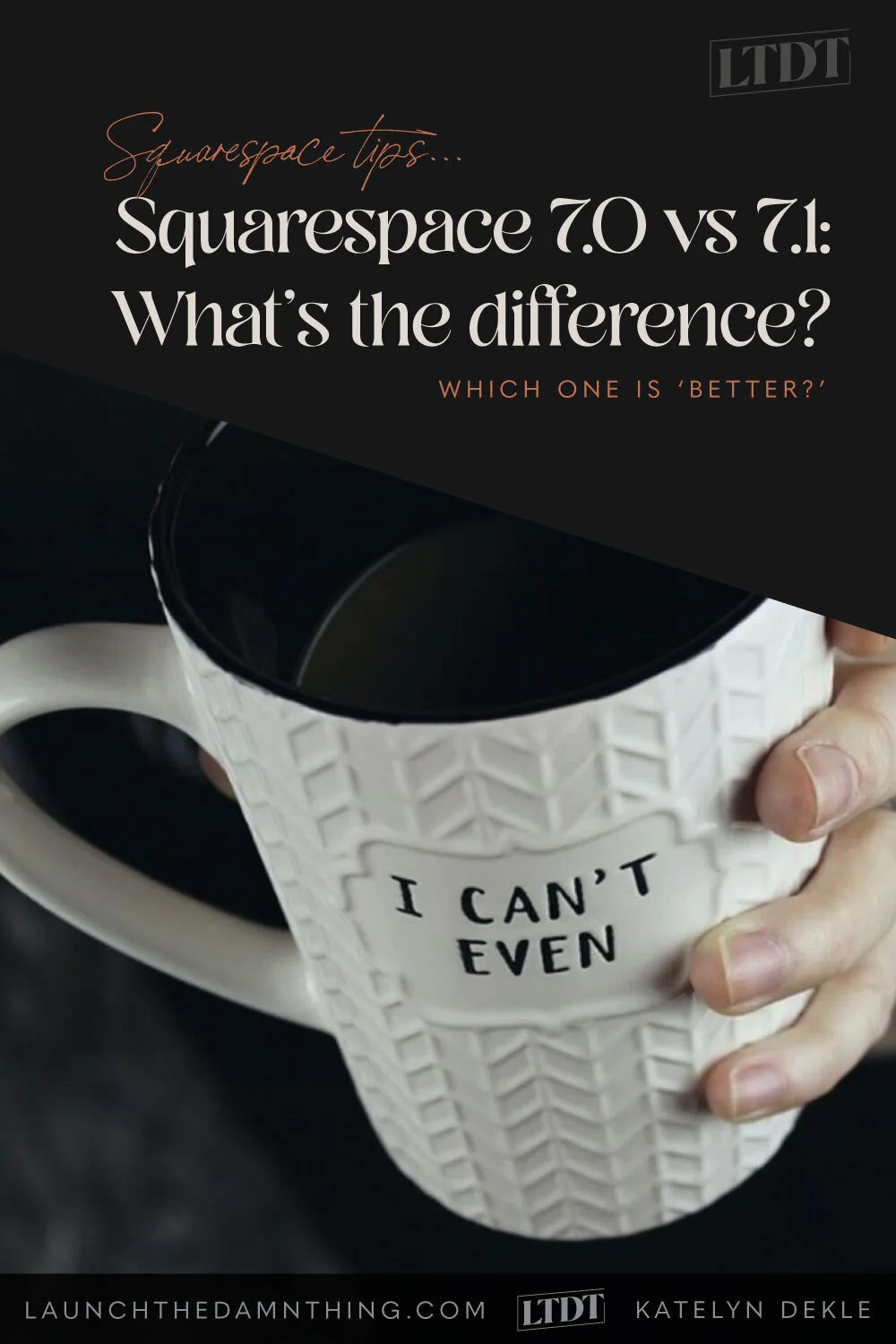Squarespace 7.0 vs 7.1: What's the difference?
With all the fuss over Squarespace introducing a new version of their service (that’d be 7.1 in case you’re living under a rock), Squarespace website designers like myself are getting tons of questions like:
Which is better, 7.0 or 7.1?
Does 7.0/7.1 have X feature?
Can I move my site from 7.0 to 7.1?
Should I start my clients on 7.0 or 7.1?
On and on and on. Most of the answers aren’t straightforward either, I’m afraid. So let’s dive in & see what we can tackle today.
What are the differences between Squarespace 7.0 and 7.1?
Which is the better version: 7.0 or 7.1?
Does 7.0 or 7.1 have the feature(s) I want?
Should I start my clients with a 7.0 or 7.1 template?
I can’t answer any of these for you, easily. Several issues that us Squarespace Circle Members initially had have since been fixed, but overall both versions have legit pros & cons, as you’ll see in the chart below.
Which version you use will completely depend on the needs of the website owner (which could be you or your client, depending on the situation).
Check the chart below to see which features you want, then look to see if 7.0 or 7.1 supports it. I’d go with the version that supports the most amount of features you want in your website.
Can I move my website from v7.0 to v7.1?
Not technically, I’m afraid. Squarespace doesn’t currently offer a way to migrate your whole website between versions.
However, if you want to switch, you have 2 options:
rebuild it on the new version
or buy the extension that will help you migrate from 7.0 to 7.1
($199, the developer isn’t officially affiliated with Squarespace)
How do you start with a 7.0 template?
They don’t show up in the Templates page anymore.
Start here instead (not an affiliate link).
Circle Members will see a bit of text at the very bottom of the template ‘store’ when we’re logged in, which will go to that linked page I just listed.
If you are not a Circle Member, that link is where you’ll want to pick your 7.0 template, as it will not be available to you otherwise.
7.0 vs 7.1: Comparison Chart
Make sure you take a peek at the notes for each feature. Some have more than you can see in the preview (especially on mobile view of this page) & links (no affiliate links) to Squarespace’s Guide or Support pages that go into more detail. 😉
✔️ = supported feature
✔️+ = supported feature with even more options
〰️ = supported with exceptions or changes between versions
❌ = not supported currently
MY CURRENT OPINION (OCTOBER, 2020):
My personal preference is overwhelmingly to work with 7.1, rather than 7.0. There are features in 7.1 that 7.0 just doesn’t have, such as the section builder, Color Themes, and the integration with SquareKicker, which were absolute deal breakers for me & is ultimately why I migrated my own website’s content from 7.0 to 7.1 when I rebranded.
7.1 has pros & cons just like v7.0 does.
Neither version is better than the other, overall; they’re just different.
Since 7.1 is newer though, Squarespace is focusing mostly on adding features & updates to 7.1, rather than on 7.0, including the ability to have up to 10,000 shop products and nested categories in your shop, –which is a HUGE new feature.
They’ve also introduced some animation capabilities to background images in their page sections, so something like Parallax is now achievable on 7.1, –a feature many people were asking to have that had been previously been missing. YAY!
It’s even more flexible than 7.0 when you also use something like SquareKicker to edit your site design, which is a no-code design plugin tool that gives you added design capabilities (per block, per device size). SquareKicker isn’t available for 7.0 sites at this time.
If you have a little coding skill though & you’d prefer to stick with that, I’ve found that 7.1 can be a tad bit more difficult to add custom CSS because the classes are a bit different, section IDs are different, etc. So any snippets you’ve saved or bought for v7.0 may not work without some tweaking, on 7.1. That said, I’ve added plenty of custom CSS to this 7.1 site & it wasn’t too hard for me as a designer (I’m not a developer), so it can still be done with maybe a little extra trial-and-error.
Professional. Easy to manage. Affordable.
Yes, I’m talking about your website. 👇🏻