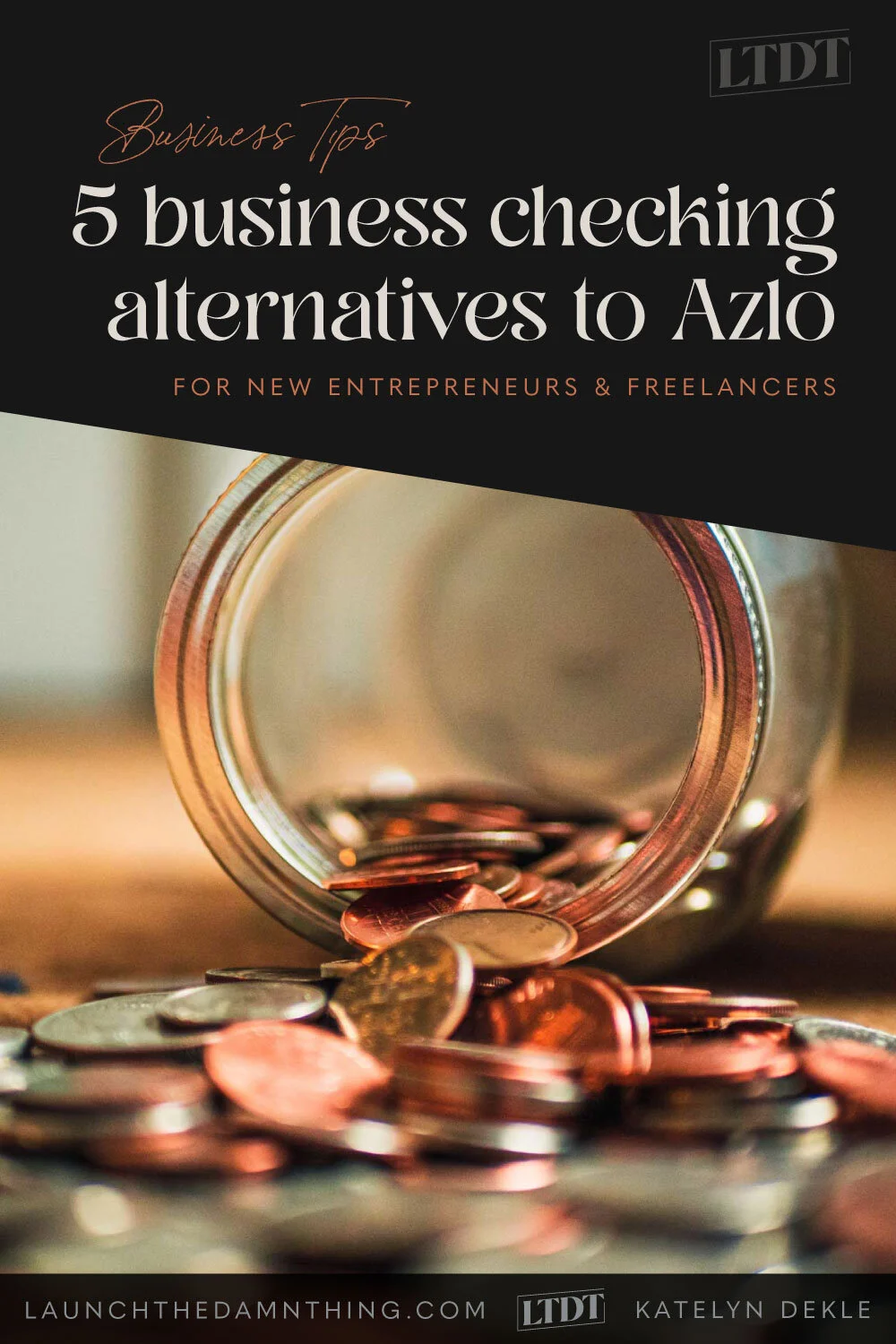5 business checking options for entrepreneurs & freelancers
What's inside this post: Hide
most information is current as of mid-2021
Novo info was updated in mid-2024
sources are linked at the end
I was a founding member of Azlo and I really loved their service. No fees, lots of perks, a debit card, invoicing, tagging, integrations, and a supportive community of other Entrepreneurs. I was even featured on their website as a happy freelancing customer!
And when I say “no fees” I mean, no overdraft fees, no maintenance fees, no transaction fees, or transfer fees to send money to/from my personal checking account with a different bank, –NO FEES.
So you can imagine my utter disappointment when Azlo emailed everyone announcing they were shutting everything down.
😦
It turns out, as far as I can tell, that PNC bank bought some part of their parent company & decided to shut down both Azlo’s online-entrepreneur-focused banking service and their customer-focused option “Simple.”
With ZERO explanation for how long we all had until the account was shut down, I immediately started researching what my options were and I had a semi-unusual checklist.
At the time we were about to move to the opposite side of the country and I didn’t want to switch accounts again after we moved, so the new account had to be either widely available nationwide or online only, because we knew we’d be in a pretty rural area.
These are the features I had with Azlo that I wanted to keep in my new checking account:
can open an account online
convenient & pandemic-safe (for 2020)
No fees or low-cost access to business checking
preferably with no transaction fees
An easy-to-use app
A Member FDIC bank, or backed by a bank that’s a Member FDIC
mobile deposits
a debit card, with wide-ranging ATM access
integrations with accounting software,
bonus if it allows you to create user accounts for a bookkeeper or accountant
Profit First friendly
allow me to create subaccounts so I can section off my money as I save it, within the same account
5 online business checking account options
Of course, there are a LOT more options out there, but these are seemingly the top 5 online-only options I saw in every roundup list for ‘best business banking accounts’ and ‘best business accounts for freelancers’ or ‘best business checking for small businesses,’ etc. (Sources linked at the bottom of this post!)
These 5 are online-only accounts, –meaning the company or bank which runs it offers an experience similar to what I’d been used to with Azlo, in ethos & intention, in addition to freeing you from having to walk into a physical bank –a great perk to have during a pandemic! 😂
Also, …who would rather spend an hour inside a bank wearing a mask just to open an account, when you can sign up online from your couch in a couple of minutes? Not me!
PLEASE NOTE:
These are details pulled from several online resources I’ve listed at the bottom of this post. I’ve included those links because I encourage you to do your own due diligence (read: research it yourself) before you make a decision, and don’t let my opinion –alone– influence your decision because I’m not a financial expert, this is not an exhaustive list, and this research was for a business based in the United States so these options may not be available in your country.
Novo
Designed for: independents, entrepreneurs, freelancers, and small/micro businesses, and those interested in Profit First.
A business bank account catering to freelancers, solopreneurs, startup founders, and small business owners.
PROS:
Deposits are FDIC insured & managed by Middlesex Federal Savings (bank)
No monthly maintenance fees or minimum balance requirements
Unlimited fee-free transactions
No ACH transfer fees, and receive incoming wires without fees
Refunds on all ATM fees worldwide
Envelope budgeting ✪ LOVE this feature!
up to 10 Reserves (sub-accounts/digital envelopes per account) can be active within your checking account at one time
every deposit can be automatically split & delivered in percentages to whichever Reserves you set
great for segmenting your money into groups (or using the Profit First method)
funds can be added or released at any time & show up in your spendable balance immediately after ‘release’
debits don’t pull out of your Reserve’s balance as long as the overall account balance is enough to cover it; you choose where/when to release the funds to cover the debit
Unlimited invoicing and bill pay
Coming soon in 2024: a free basic bookkeeping solution, built-in, offering AI-powered transaction categorization, with detailed Profit & Loss (P&L) and expense insights
Integrations with Stripe, Quickbooks, Xero, Shopify, etc
Mailed paper checks (written for you, as needed)
Browser & mobile app access to the account
Novo Funding; total accessible amount & repayment terms are user-specific
Invoicing, including recurring invoices
Payroll optional add-on service (requires a subscription fee)
A wholly online experience; there are no physical branches
Sign up with a Tax ID# or SSN
Perks & discounts with Novo partners (like Google Cloud, Gusto, Stripe, Quickbooks, Hubspot, Zendesk, Google Ads, etc)
CONS:
it’s not actually a bank; it’s a tech company, that works with Middlesex Federal Savings (Member FDIC) to actually handle the banking
No physical bank branches
Can’t deposit cash at ATMs; to deposit cash you have to buy a money order & deposit that check
Can’t send domestic or international wires
(international wires are available through easy TransferWise integration, however)
Bill pay doesn’t have recurring payments (1x payments are available, just not automatically recurring payments)
An overdraft fee of $27 for insufficient funds or uncollected funds returned
No rewards or cash-back programs for the debit card or checking account
No interest on your account balance
Only available to business owners
If you change your business name without a “Name Amendment,” you will have to open a new account in the new business name.
When I moved to a new state in the US, I was rebranding anyway so I registered my business under the new brand name rather than the old. When I did this, there was no Name Amendment for the entity because I was in a new state, and to them it was a new entity. Novo required me to open a new account in order to have the account be in the new business name with the new TaxID number. That process involved me transferring funds from the old account to the new, collect a last statement from the old before I closed it, changing my account & debit card numbers EVERYwhere… Annoying, but it turned out fine & their support was actually super helpful for all my questions; just good to know, going forward!
No credit card options
Limited business ‘loan’ option with MCAs or Merchant Cash Advances, approved on an individual account basis & paid back on a 6-month standard term at an interest rate as low as 1.5%; these are not reported to credit bureaus (at time of posting). Longer-term options are being explored, but not released yet as of mid-2023.
In regard to security: DoughRoller.net’s comprehensive review, “All Bank Novo accounts are FDIC insured for up to $250,000 per depositor, through the company’s partner bank, Middlesex Federal Savings.
Bank Novo also employs a dedicated security team and bank-grade encryption to ensure your personal information is protected around-the-clock. Meanwhile, your debit Mastercard is protected by EMV technology, making it impossible for the card to be counterfeited.”
MY THOUGHTS:
I’ve been using Novo since 2020, and I’ve really enjoyed the experience so far!
The absolute-hands-down-best feature for me is their Reserves & it has gotten even better over the past year!
You can have up to 10 different Reserves, so within that I have plenty of options available to segment my money into groups used for different purposes, allowing me to follow the Profit First method without having separate bank accounts, or having one for general use and another for savings, etc.
I can set each Reserve to automatically take a percentage of all incoming deposits, which means when a client pays me & that money is deposited, that amount will be split, depositing percentages of that sum into the Reserves I allocate for expenses, my own paychecks, taxes, and profit. This ensures that I always have money set aside to pay my taxes, I always know what amount is allotted to be used for business expenses, what amount I pay myself, etc.
One interesting thing about this is that your “available balance” can technically be $0 because all of your money is inside those sub-accounts (Reserves). So if that’s the case, when there are debits, the account will display the debited total as a negative, and then I have time to choose which Reserve to release funds from in order to cover that amount and there’s no overdraft for this because the money is actually there. Releasing funds is immediate, because it’s all in the same account.
Who’s this type of account best for?
Entrepreneurs, freelancers, solopreneurs, micro business owners, etc that:
don’t handle cash (all of my clients work with me remotely, so I never handle or need to deposit cash)
want a free account with no maintenance fees, no minimum balance requirements, and no transaction fees
want an online-only option for easy access wherever you are/travel to – ie: don’t mind not having access to any physical branch locations
want to use the ATM anywhere with all fees refunded
want to be able to integrate their bank with other financial tools
What’s “Profit First?”
If you’re not familiar with the Profit First method, make sure you check out Mike Michalowicz’s book!* It’s the funniest finance/budget book you’ll ever read & the method itself has been really helpful for me. Basically, it advises you to break up each payment you receive into several accounts: profit, savings, taxes, pay, expenses, etc. Each ‘account’ gets a specific percentage of that payment, which helps you set money aside to make sure you pay yourself, cover expenses (& keep yourself in check if you have shiny object syndrome!), and pay taxes, etc.
Lili
Designed for: freelancers not legally labeled as a business yet
A fee-free, online-only, mobile app-use only, [possibly only PERSONAL, not technically business even though it’s marketed that way] checking account for brand new entrepreneurs, providing tools to track finances. Features include:
PROS:
Deposits are FDIC insured
No monthly service fees
No fees at more than 38,000 ATMs
No minimum balance required
No opening deposit minimum
No ACH transfer fees
No ATM fees across the US
exception: for the ATM owners who many charge a fee
No foreign exchange rate adjustment
Financial insights and expense reports
a Visa business debit card with a minimal rewards program
expense categorization
tax planning capabilities
CONS:
No physical bank branches
A wholly mobile experience, meaning you can’t access your account from a web browser too
signup with your social security number, NOT an EIN or Tax ID#
meant for new people who don’t have a Federal Tax ID# yet & haven’t wholly separated their personal/business finances
It’s not recommended to operate your business without separating personal from business finances, no matter how new your business might be; in the event of a legal dispute, not having these separate would open your personal assets up for grabs as well as your business assets to cover dispute costs or fines, etc.
Would have to switch accounts again
Not signing up with my Tax ID# was a very important dealbreaker for me since I want to separate personal assets from business assets
My thoughts:
I love the features, and its simplicity, however the lack of a web browser access point was a big “no” for me, as well as not being able to sign up with my business Tax ID# which is what helps me keep my LLC’s business finances separate from my personal finances. It does seem like a great option for brand-new businesses & startups, but ultimately I’d think very carefully about not using a “business checking” account specifically & only for your business banking.
NorthOne
Designed for: small/micro businesses, startups, freelancers, and those using Profit First
On-the-go banking makes handling business finances easier. Features include:
PROS:
Deposits are FDIC insured
Mobile app
Profit First friendly
Can create multiple sub-accounts (reserves or envelopes) to split up your money for payroll, taxes, etc.
BONUS! You can set up recurring automations to put a percentage of each payment or a specific amount in any of these reserves
24/7 in-app support
Limited bookkeeper access
Invoicing
Reimbursed fees at 300,000 ATMs across America
ATM cash withdrawals and deposits
Accounting integrations
Cashflow analytics
Minimum deposit is $50
No monthly balance minimums
Integrations with accounting software
Integrations with e-commerce companies like:
Airbnb, PayPal, Shopify, Square, Stripe, TouchBistro, and Uber
Freeze your debit cards if lost/stolen, or cancel & get a new card in 5 business days
24/7 customer support options: live chat, email, schedule a call-back, or social media
CONS:
No paper checks
No interest on the checking account
No physical bank branches
Fees:
$10 monthly maintenance fee
$10 domestic wire transfers
$25 international wire transfers
$2 for ACH & PAD returns
$25 insufficient funds
$5 for overdrafts
Mixed reviews
has a lot of positive AND negative reviews, so do your due diligence for this option!
Thoughts from DoughRoller.net’s comprehensive review, NorthOne “insures all accounts through the Federal Deposit Insurance Corporation (FDIC). NorthOne partners with Radius Bank, a federally-chartered bank and FDIC member, to provide various banking services.
More than 190,000 businesses across America trust their finances to NorthOne. It has FDIC insurance and partners with Radius Bank to deliver traditional banking services. NorthOne has also earned features in Forbes, The New York Times, and American Banker.”
My thoughts:
The monthly fee and other fees are a deal-breaker for me, –despite that covet-worthy feature of the recurring automation to divide up incoming payments into sub-accounts for the Profit First method. Ultimately, the fees & bad reviews ‘scared’ me away, and Novo works well with Profit First too, so they had competition!
BlueVine
Designed for small/micro businesses.
An online-only business checking account offering features for both low and higher cash-flow businesses. Features include:
PROS:
Deposits are FDIC insured
account linking (easily send/receive money in other accounts, even outside of BlueVine)
pay vendors easily with ACH, wire transfer, or paper checks
an interest-bearing checking account: 1% APY
no fees
browser or mobile app access to your account
live support via phone or email
access to a revolving line of credit for high-balance customers
invoice funding: basically an advance on incoming invoices that haven’t deposited yet; no repayment necessary unless the money doens’t come through
CONS:
No physical branches
no reserves/sub-accounts
Invoice funding feature comes with a flat, weekly fee
revolving credit line repayment terms are short
lines of credit are not available in all US states
a ‘personal guarantee requirement’ that ties your account to both your Tax ID# and your SSN#
My thoughts:
Could be a great option for businesses that frequently struggle with low-case flow issues, or businesses that make enough to qualify for the revolving line of credit. The APY interest rate for the balance is higher than most other checking accounts in this category. For more details, check out DoughRoller’s comprehensive review here.
Radius Bank
Designed for young, small business owners.
Access to checkings, savings, CD’s for both business & personal, lending options, and credit cards. Features Include:
PROS:
Deposits are FDIC insured
it’s a real bank, but operates only online; available in all 50 states
no monthly maintenance fees
a full-service bank with all the traditional options:
person & business checkings
personal & business savings
personal & business CD’s
lending
credit cards
low minimum deposit required: $100
the Rewards Checking account combines 1% cashback on debit card purchase + interest collected on the balance
ATM fee reimbursements
great referral program: $50 for you & the referred person (must meet certain requirements prior to payout)
CONS:
low-interest rates
loans are outsourced to other companies
minimum requirements for interest: no interest on balances under $2,500
hefty fees include:
Overdraft fee: $5 per day
Deposited item return: $8
Foreign item collection: $30
Money orders: $3
NSF or Returned Item charges: $25 per item
Stop payment: $25
Treasurer’s check: $8
Domestic wire in: $10
Domestic wire out: $20 consumer, $18 business
International wire in: $10
International wire out: $40
My thoughts:
Seems like a great option for most entrepreneurs starting out, but not necessarily for every business owner. Radius Bank offers lots of perks, is full-featured with lots of banking options that most other online banks don’t offer. That said, the perks do seem to come with lots of “if” requirements (ex: interest on your checking account balance IF your balance is $2,500+/mo). For more details, check out DoughRoller’s comprehensive review here.
Additional options to check out
If the list above doesn’t quite fit your needs, here are some additional options to research.
This list (below) generally has a higher barrier of entry, either with a high minimum deposit requirement or multiple fees that the above list may not have, including monthly maintenance fees, per-transaction fees (on debits AND credits over a certain amount), and more.
That said, these are generally larger institutions that also come with other perks the above list perhaps can’t tackle, often including physical branch locations alongside their online banking options, or a more full-featured banking experience overall with the potential for access to savings accounts, actual business checkbooks, lending options, credit cards and more.
Axos (online only personal & business options)
Chase Business Complete Banking
Wells Fargo
NBKC
US Bank
Citizens Bank
Navy Federal Credit Union
Huntington National Bank
Revolut
Bonsai
Fun fact, I started using Bonsai back in 2016, I think it was? They were very new back then, and they’ve come a long way since I switched to Dubsado (another client relationship management service). #colormeimpressed
Apparently, Bonsai is NOT just a CRM though, they also have basic business banking which is pretty damn cool, especially for brand-new business owners that are looking for that glorious all-in-one.
This is new information (to me) and I honestly don’t know much else about it, but it definitely seems worth a peek if you don’t have a CRM yet, you’re not sure about taxes or contracts, or even invoices & accounting, ––AND you also don’t have a business bank account yet.
You can learn more about it here*. It probably won’t be the option you use forever, but for newbies it seems very intriguing & user-friendly! Here are some previews of their platform:
Source Information
Azlo’s Roundup – https://www.azlo.com/blog/updates-from-azlo/business-banking-alternatives-to-azlo/
Money Under 30’s Roundup – https://www.moneyunder30.com/business-accounts-for-freelancers-and-side-hustlers
DoughRoller’s Roundup – https://www.doughroller.net/tools-resources/best-free-business-checking-accounts-for-freelancers-and-entrepreneurs/
Fundera’s Roundup – https://www.fundera.com/blog/best-bank-account-for-self-employed
Nerd Wallet’s Roundup – https://www.nerdwallet.com/best/banking/free-business-checking-accounts
Nerd Wallet’s Review of Novo – https://www.nerdwallet.com/reviews/small-business/novo-business-checking
Get $50 bucks!
Want to try Novo? Apply for and open your account from this link*, then deposit at least $100 into your new Novo account.
They’ll pay us both $50 in return, after maintaining a good balance for ~30 days!